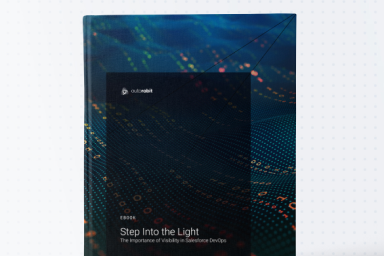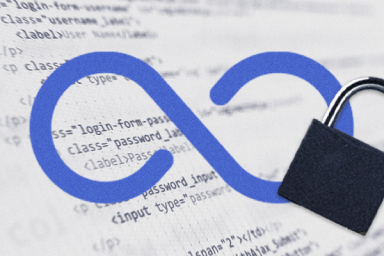Mulesoft + AutoRABIT
Scan MuleSoft rules and APIs to secure the transfer of data between Salesforce and third-party applications.
MuleSoft Streamlines Salesforce Integrations
MuleSoft is a popular way for companies to connect their Salesforce environment to external applications. Sensitive information is stored inside configuration files that flow between the Salesforce environment and a third-party platform.
AutoRABIT’s MuleSoft scanner tool analyzes the security settings of these configuration files to ensure vulnerabilities aren’t introduced to the system. For example, this tool can check if the credentials for a third-party database are properly defined to guarantee files are properly encrypted.
3 Steps to Mastering MuleSoft Configurations
AutoRABIT CodeScan’s powerful automation increases the ease and security of leveraging MuleSoft in Salesforce.

Defining Your Standards Predefined—but totally customizable—rule sets to meet security and quality standards.

Achieving Visibility Maintain clean code using the branching functionality and new code periods.

Enforcing Your Standards Dashboards and metrics are used to pass or fail a project.
Benefits
Combining the power of MuleSoft and AutoRABIT enables DevOps teams to optimize their efforts in a variety of ways:

Security
Automated analysis of configuration files ensures proper security levels are maintained at all times.

Quality
Eliminating the possibility of introducing vulnerabilities to your Salesforce system keeps quality levels high.

Productivity
The automation of tasks through either clicks or code drastically increases the potential for each team member.

Increase ROI
Costs are reduced by increasing time to market and eliminating errors while increasing value to customers.

Speed
Empower your team to produce more releases every year by optimizing security and development processes.

MuleSoft automates routine tasks to free up IT teams so they can focus on more pressing matters. These automations can be programmed with clicks, code, and even artificial intelligence. AutoRABIT integrates with this powerful technology to expand the benefits MuleSoft users can see in Salesforce DevOps.
Features
- 75 rules for MuleSoft versions 3 and 4 and can be deployed as-is or using your organization’s data
- Customizable scope and reporting levels and rule sets
- Integrates directly into your MuleSoft repository (GitHub, Bitbucket, Gitlab)
Dig deeper
Streamlining Salesforce DevOps with strategic integrations requires an intentional data security strategy. Here’s how AutoRABIT can help.
TALK TO US
Our team is standing by
Schedule a demo with one of our experts to learn more about how intentional automation with MuleSoft and AutoRABIT optimizes your Salesforce DevOps pipeline.