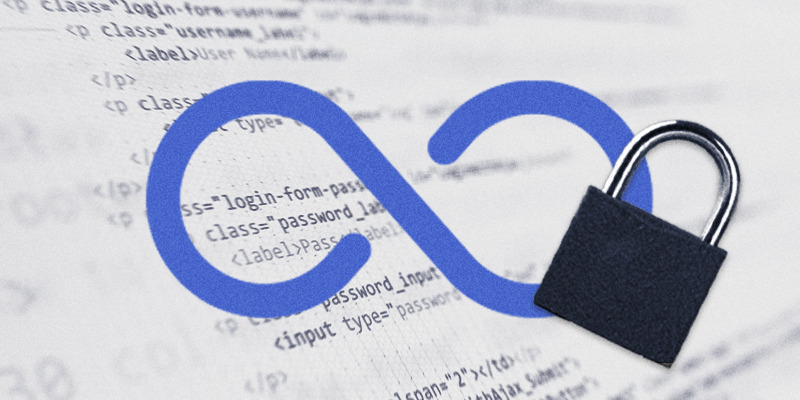
10 Ways DevSecOps Tools Prevent Salesforce Metadata Security Issues

Metadata security is an important consideration that needs to be addressed in multiple ways within Salesforce. DevSecOps tools provide the comprehensive coverage needed to achieve this.
Why It Matters: Failing to catch vulnerabilities in metadata security before they become problems can be incredibly damaging to a business.
- Damaged or corrupted metadata can result in a degradation of functionality.
- Studies show downtime costs companies between $5,600 and $9,000 every minute.
- Failings resulting from damaged metadata can lead to falling out of compliance with data security regulations.
Here are 10 ways to prevent metadata security issues in Salesforce with DevSecOps tools:
- Protect Relationships During Migrations
- Reduce Manual Processes
- Introduce Multiple Layers of Testing
- Guard Against Legacy Threats
- Enable Continuous Integration
- Ensure a Speedy Recovery
- Facilitate Version Control
- Prevent Overexposure
- Enforce Best Practices
- Guarantee Secure Code
1. Protect Relationships During Migrations
Salesforce metadata can describe relationships between various objects. Think of autofill options—when you fill in a specific field within a form, other fields auto-populate. This type of function is driven by metadata dependencies. Migrating metadata between various environments is a great way to get a head start on a new project, but there can be big problems if metadata becomes corrupted during the migration.
Broken metadata relationships lead to lost data and improper functionality. A high-quality data migrating tool will address metadata and preserve these relationships.
Automated Release Management includes a series of automated tools including Dataloader Pro, a migration tool that preserves metadata relationships. This saves time and preserves metadata security.
2. Reduce Manual Processes

One of the best ways to avoid corrupting any type of data in Salesforce—whether metadata, code, or customer data—is to reduce the number of times a team member engages with it. Human error is unavoidable. The more times somebody touches of piece of metadata, the greater the likelihood of an error becomes.
Automating essential processes reduces the chances of a costly error while expediting functions to increase release velocity.
Preventing metadata security issues starts by providing your team with the best DevSecOps tools. Automation is a sure way to increase your team’s productivity potential.
3. Introduce Multiple Layers of Testing
Preventing data security issues starts early in the DevSecOps pipeline. The stability of your applications and updates directly correlates to your ability to avoid data loss events and breaches. Verifying the stability of these updates through multiple layers of testing gives you the best chance to eliminate potentially costly errors before they become larger issues.
Automated testing tools like static code analysis and integration testing are used to verify proper coding structures and prevent misfires after production.
Integrating multiple automated testing tools ensures bugs and errors don’t make it into a live environment, compromising the integrity of an application or update.
4. Guard Against Legacy Threats

Preventing metadata security vulnerabilities also involves finding and addressing current threats. Technical debt is present in just about every Salesforce environment. This refers to bugs and errors that weren’t caught in the testing stage of the DevOps pipeline. These bugs have the potential to create a misfire that threatens Salesforce data and metadata.
Scan your environment with a static code analysis tool to find existing bugs and errors so they can be rectified before they negatively impact your system.
Find a code scanner that addresses metadata along with the rest of your DevOps teams’ needs. Here’s a deeper look at what to look for in a static code analysis tool.
5. Enable Continuous Integration
Streamlining DevSecOps processes leads to faster release times and the ability to address emerging issues in real time. Continuous integration is the practice of automatically merging the code from a multi-developer team into a single repository. The release manager must then provide approvals before the update is sent to production.
Achieving continuous integration helps prevent metadata security issues because of its capacity to allow teams to quickly address new vulnerabilities.
A CI/CD tool provides essential testing and deployment automation to keep updates moving through the pipeline without sacrificing quality or security.
6. Ensure a Speedy Recovery
A comprehensive strategy to prevent metadata disasters includes considering worst-case scenarios. Data loss is impossible to completely avoid. There are simply too many potential causes. It’s critical to preserve access to your Salesforce data and metadata when an outage occurs by maintaining a current system backup.
Backup and recovery tools are an essential aspect of a holistic DevSecOps toolset.
The ability to quickly return to operations after an outage without losing your Salesforce metadata ensures that your system will continue working how you expect. A recent data backup and a reliable recovery tool are non-negotiable.
7. Facilitate Version Control

Working on a multi-developer team is a great way to expedite the delivery of applications and updates but it can also lead to confusion. Multiple people working on a single project can lead to overwrites and contradictory lines of code if strict care isn’t taken to coordinate efforts.
Version control is a way to track changes to the code repository so any errors can be rolled back to maintain stability in both the code and the metadata.
Timestamps and personal markers on each commit to the shared repository show teams exactly where and when problems occurred. This enables them to quickly work backwards to fix the issue and preserve metadata quality.
8. Prevent Overexposure
Your team members only need to access the data and metadata necessary to perform their job duties. Yet it’s common practice to assign generic permissions and profile settings to users that grant them far more access to data than necessary. This is what’s called overexposed data.
Overexposed data and metadata are much more likely to experience accidental deletions and other types of corruption.
A policy scanner can be leveraged to scan user permissions for optimal settings. Anyone with unnecessary privileges is flagged for reassignment of permissions at a more restricted level.
9. Enforce Best Practices
Compromised and old passwords are a great way for bad actors to gain access to Salesforce metadata and data. Best practices dictate users update their passwords every 30-60 days and use a mixture of uppercase letters, lower case letters, numbers, and symbols. However, many users fail to adhere to these standards.
A policy scanner can be used to establish repeatable rules and notify managers when these rules are broken.
Continuously updated passwords that contain a mixture of characters are much more secure. Protecting Salesforce metadata requires constant attention.
10. Guarantee Secure Code

The stability of your application or update is everything when it comes to metadata security. And the quality of code that makes up your application is the greatest deciding factor in how stable it will be. But even the best developers are liable to make mistakes.
Integrating a static code analysis tool is a critical part of a strong Salesforce metadata security policy.
Issuing immediate alerts for coding errors keeps operations streamlined by eliminating redundant work while ensuring high-quality code. Metadata security requires a strong infrastructure to prevent vulnerabilities. Strong code is how that infrastructure is built.
Next Step…
Failing to adhere to Salesforce data security best practices can lead to disastrous results. Earlier this year, some high-profile websites experienced security breaches as a result of incorrect settings.
Check out our blog, “Misconfigured Settings Lead to Data Leaks in Salesforce Community Websites,” to learn more.
FAQs
How does metadata impact software development?
Every application is a puzzle. There are various components that all need to fit together in a specific way in order for the application to serve its intended purpose. Any degradation of this structure leads to failures that impact performance and security. Metadata describes the dependencies within an application so developers can maintain a better understanding of this structure. This improves communication between developers and enables them to collaborate with each other more effectively. This improved understanding also allows for better documentation so nothing gets lost during the various stages of a DevOps pipeline.
What is metadata versioning?
Metadata is used to describe the details of data within a Salesforce environment. It is also the driving factor of many functions and dependencies, which can evolve over time. Metadata versioning is the process of tracking and managing these changes so an updated understanding of system data is consistently preserved. To do this, teams must maintain a history of the modifications that have been made to metadata elements. This allows development teams to understand the evolution of metadata configurations while facilitating the management of the different versions of system metadata.
How does metadata security fit into DevSecOps?
A central tenet of DevSecOps is instilling data security considerations into every aspect of an application development lifecycle. This includes the planning, writing, testing, and deployment stages—it also includes the metadata. This is all part of a shift-left approach to data security, which goes against the old way of thinking when security wasn’t addressed until the very end of the DevOps pipeline. Metadata is a crucial aspect of a healthy Salesforce DevOps pipeline so it needs to be protected just as vigorously as other types of system data. Failing to protect metadata will lead to functional problems that can create data security vulnerabilities while also degrading the end-user experience.

