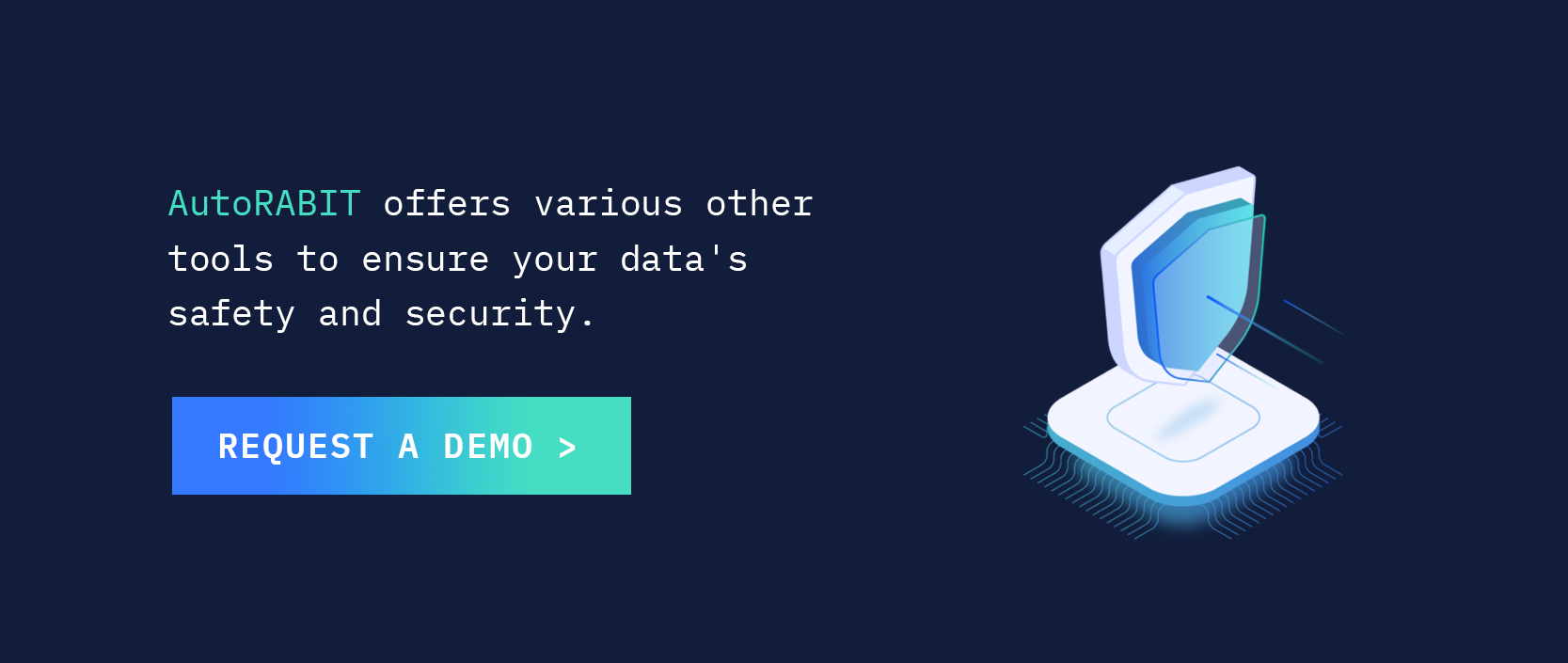Your Salesforce applications are full of valuable customer and organization data. While this data and metadata are critical for keeping your operations running as they should, they make your platform an attractive target for cybercriminals.
A recent Salesforce study surveyed 300 IT executives to determine their top information security pain points. Out of those participants, 90% reported facing significant data security and governance, and 20% expect cybersecurity attacks to increase in volume or complexity.
How can companies address these concerns while staying competitive? This post will answer that question and provide Salesforce security best practices and solutions for companies in various industries.
Top 5 Platform Security Concerns
Simply defined, platform security is an operations concern relating to SaaS platforms, such as Salesforce. As SaaS platform usage becomes more common across various industries, so do the potential security hazards associated with it.
Here are some of the most common Salesforce cybersecurity threats impacting companies today.
1. Public Data Access
Although Salesforce’s CRM capabilities help your company manage customer relations, it opens you and your organization to external threats by enabling cloud-based interactions between customers and your employees. These interactions create a lot of data, making your platform highly attractive to would-be attackers.
Bad actors on the customer side can easily upload malicious content to chat threads, service tickets, or web forms. When opened, this content launches damaging payloads or triggers an attack chain sequence that could devastate your organization. Unfortunately, native Salesforce security tools do not scan uploaded content, leaving a gaping vulnerability for people to take advantage of.
A combination of antivirus scanning software and advanced threat protections, such as file analytics and attack surface management, can protect your organization against brute-force attacks from external actors. Note that antivirus software on its own is often insufficient because more advanced attackers can learn how to evade virus scans by hiding malicious content within other files. However, it is useful for catching less sophisticated threats. Advanced threat protections can find more developed threats through AI, making them an effective second line of defense.
2. System Access Control
Access controls limit individuals’ access to specific information or information processing systems. Salesforce comes with many built-in access controls, allowing you to manage user access at four distinct levels:
- Organization
- Objects
- Fields
- Records
The organization level allows you to manage your list of authorized users, set or change password policies, and limit login access as needed. Effective implementation of these tools can mitigate the risk of unauthorized individuals accessing critical information.
Within Salesforce, an individual’s role, profile, and applicable permission sets are all factors in determining that individual’s access to specific orgs and information. All of these factors are parts of the metadata intelligence system, which is also important for enabling access to any cybersecurity tools you may use. Changing these metadata at the field or object level can tighten security even more to ensure effective governance.
3. Application Access Control
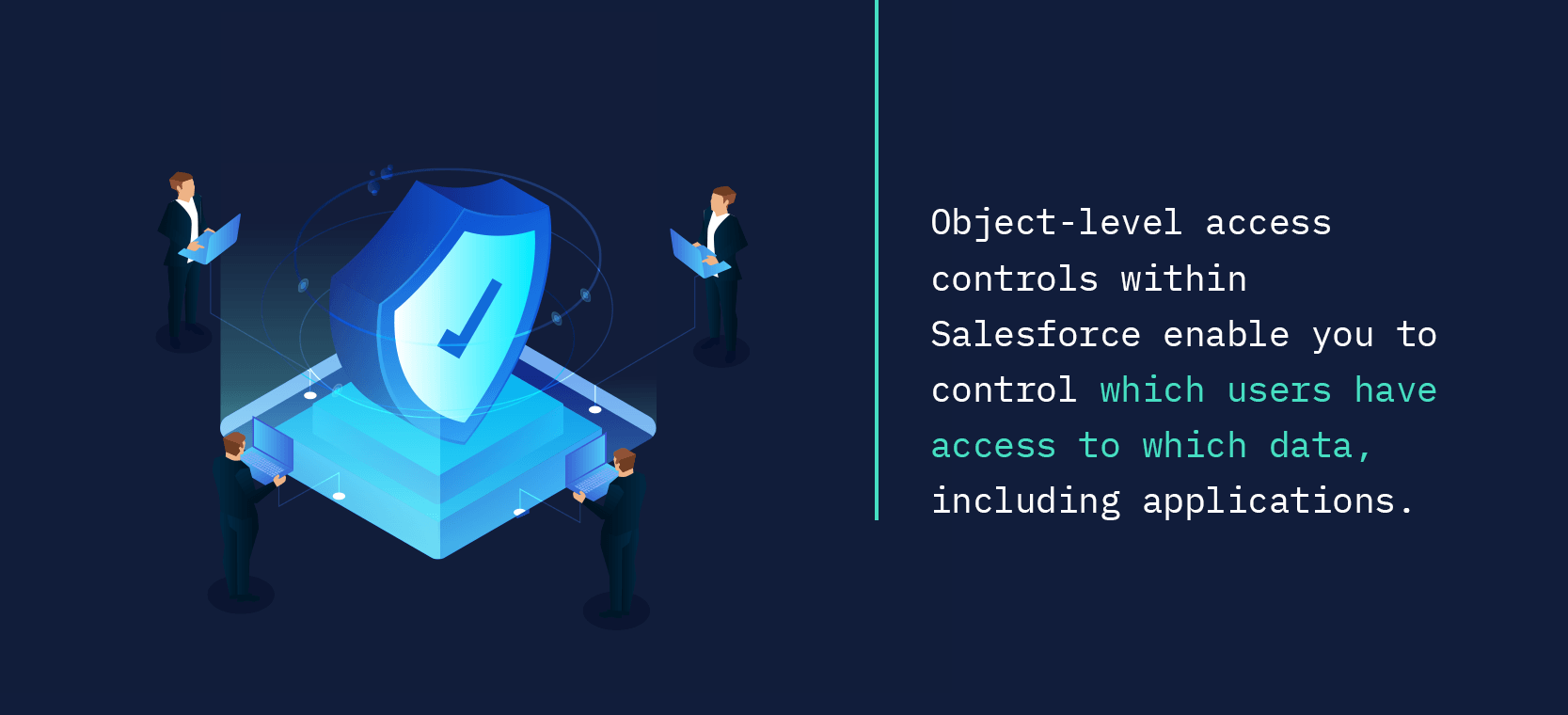
Although remote work has become more mainstream in recent years, related security concerns are far from new. When employees work outside the office, malicious actors gain new opportunities to attack. With less oversight from your security staff, it’s difficult to keep watch over everything that could occur along your attack surface.
Object-level access controls within Salesforce enable you to control which users have access to which data, including applications. This protects your organization from losing data to malicious actors both internally and externally, keeping you safer from devastating data breaches.
Additionally, implementing a Salesforce DevOps solution like AutoRABIT enables you to track activity through an audit trail—if anyone attempts to harm your application, you’ll be able to trace their actions back to them. AutoRABIT’s customizable interface allows you to easily maintain updated permission settings any time they need to change.
4. Group Access Control
Typically, a group is a set of users sharing a common characteristic. In Salesforce controls, however, a permission set group refers to a group of permission sets.
This function bundles together permission sets based on specific tasks to streamline the process of assigning and managing permissions. Any user assigned to a specific permission set group receives all the combined permissions of each permission set within the group. You can also manage group permissions at the individual level to create custom group settings.
Salesforce security best practices for managing access controls—for applications, systems, or user groups—include implementing multi-factor authentication (MFA) or single sign-on (SSO) to guard against attacks involving compromised user credentials.
MFA and SSO add an extra layer of protection against some of the most common cybersecurity threats, such as account takeovers, credential stuffing, and phishing attacks because they require users to validate their identity in multiple ways before being allowed to access any information.
5. Field-Level Security
In Salesforce, page layouts and field-level security settings play an instrumental role in determining which fields any user can see. When these settings differ, the more restrictive of the two always applies.
Anonymizing sensitive or personally identifiable information (PII) is critical to many data security standards, which adds another necessary level of complexity. PII should always be kept at the tightest level of security to avoid putting customers or users in harm’s way.
In 2019, clothing retailer Hanna Andersson fell victim to a Salesforce data breach that compromised the PII of over 200,000 customers. The catastrophe ended with Hanna Andersson paying $400,000 and corrective actions, illustrating how crucial strong protections are to keep hackers from getting your data.
Field-level security settings allow you to restrict which users can access and edit specific fields. For example, a payroll manager may want to restrict access to salary fields to only the employees working in their department. Alternatively, you may want to conceal customer PII from everyone but your customer service department, which needs that information to provide effective service.
How AutoRABIT Vault Protects Your Salesforce Data
Protect your Salesforce data with AutoRABIT Vault. This tool enables unlimited, automated backups of all your Salesforce data for speedy recovery in the event of disaster. AutoRABIT’s Metadata Mastery feature also provides a complete metadata backup and recovery solution, so you can even preserve Salesforce tools that may not be metadata aware.
With AutoRABIT, you can meet your compliance requirements without affecting your Recovery Time Objectives. The scalable built-in archival solution enables you to reliably store all historical Salesforce data in the cloud for future reference and streamlined auditing. Due to the flexible nature of the cloud, it grows with your organization, making it a cost-effective long-term solution.
AutoRABIT offers various other tools to ensure your data’s safety and security. Request a demo today for more information.