
Ransomware attacks are threatening businesses and organizations with greater frequency and more devastating results. According to a recent survey, 71% of organizations worldwide were victims of ransomware attacks in 2022, up from 55.1% in 2018. Many of these organizations were not fully prepared to handle a ransomware attack and protect their sensitive transactional and customer data.
These increasingly sophisticated attacks target all kinds of data, including what companies store on SaaS platforms like Salesforce. Protecting your Salesforce data is crucial for continuing operations and avoiding catastrophic ransomware attacks. Learn how these attacks function and how you can strengthen your Salesforce protection against ransomware to avoid damaging and expensive data leaks.
- What Is Ransomware?
- Is Salesforce Vulnerable to Ransomware?
- The Risk of a Salesforce Cyberattack
- Salesforce Ransomware Protection Strategies
- Protect Salesforce Data Against Attack With Reliable Salesforce Backup Solutions
What Is Ransomware?
Ransomware is a type of malware that encrypts files on a device or in the cloud and renders them unusable for their owners or users. The malicious actors in the attack demand a ransom from the files’ owner in exchange for decryption.
Ransom demands can range from a few hundred to a few hundred thousand dollars, depending on the organization’s size. Many organizations recover their data after a ransomware attack without paying the ransom, while some can only recover some data and others lose it all.
Ransomware variants take many forms, each of which works differently. Some variants steal user credentials to log into a system and infect it. Others combine file encryption and data theft and expose sensitive data if the organization doesn’t pay the ransom.
How Does Ransomware Enter a System?
Ransomware is constantly evolving to take advantage of out-of-date software and vulnerable operating systems. Malicious actors conduct ransomware attacks through various avenues, such as:
- Phishing emails containing malicious attachments.
- Drive-by downloading malware from an infected website.
- Crypto ransomware spread through social media or instant messaging applications.
- Gaining entry into an organization’s servers through vulnerable servers.
Ransomware can have serious effects on an organization’s operations and reputation. In a survey of IT professionals worldwide, ransomware attacks ranked as the third most concerning cyber threat. The risks of ransomware range from disruption of operations to loss of proprietary information to damage to the organization’s reputation.
How Does a Ransomware Attack Work?
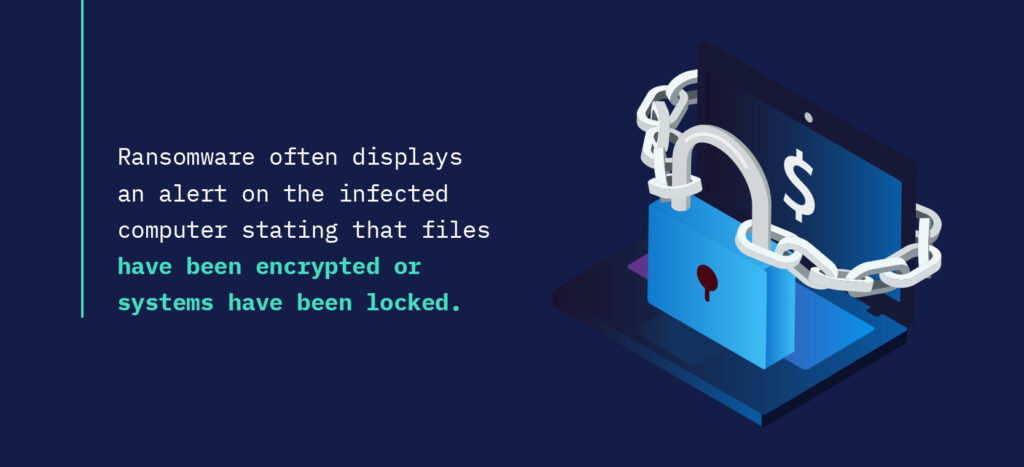
Malicious actors utilize fear to profit from their ransomware attacks. Ransomware often displays an alert on the infected computer stating that files have been encrypted or systems have been locked. The alert also includes a ransom note that demands payment, often in the form of cryptocurrency. However, paying the ransom doesn’t guarantee that the malicious actors will release the business’s files or remove the ransomware.
Is Salesforce Vulnerable to Ransomware?
Salesforce itself is an unattractive target for ransomware attacks. The platform features strict controls that are too difficult for most cyberattacks to bypass. Ransomware attackers tend to take the path of least resistance, looking for opportunities that provide the most revenue for the least effort. However, the data your organization stores in Salesforce is still a prime target for a ransomware attack.
Ransomware can gain access to Salesforce data through email phishing, API key leaks, malware, and other malicious techniques. Attackers can then use Salesforce’s API to export business-critical customer or transactional data and replace it with encrypted files the business can’t access. The process of recovering as much Salesforce data as possible can be expensive, damaging, and time-consuming.
How Does Salesforce Data Currently Withstand Ransomware Attacks?
As more organizations store their critical data in cloud-based services and platforms, prioritizing data security in Salesforce applications is more critical than ever. A recent survey of companies with over 10,000 employees revealed the extent of SaaS data’s vulnerability to ransomware attacks. According to the survey, ransomware attacks on SaaS environments like Salesforce had a 52% success rate, the highest of any IT environment.
Data in SaaS applications like Salesforce was also the least likely to be fully recovered—only 50% recovered all their data from such an attack. Although no respondents reported losing all their SaaS application data in an attack, every other type had a higher recovery rate.
Given its vulnerability in a Salesforce ransomware attack, companies need to ensure their Salesforce data is safe from potential attacks. Without a robust backup and restore solution that can handle Salesforce data’s volume and complexity, organizations risk losing their data.
The Risk of a Salesforce Cyberattack

A Salesforce ransomware attack carries significant potential risks for any organization. Victims may experience devastating consequences such as:
- Business interruption.
- Fines for non-compliance with security measures.
- Impact on their reputation.
- High data recovery costs.
According to IBM’s 2022 Cost of a Data Breach Report, that year’s ransomware attacks cost an average of $4.54 million. Destructive attacks also became costlier, with the average cost rising to $5.12 million.
Who’s Paying Attention and Who Isn’t?
Despite the high risk associated with Salesforce ransomware attacks, executives and managers don’t seem to be paying attention to the threat. Ransomware attacks on SaaS data are frequently successful and have a low recovery rate. However, SaaS applications are least likely to make managers’ and executives’ top concerns for ransomware. While the potential damage of a Salesforce cyberattack is real, executives are drastically underestimating the risk.
The Complexities of Salesforce Protection Against Ransomware
One explanation for this startling lack of concern may be that leaders don’t realize that they are responsible for their organization’s data security, not Salesforce. Some companies may mistakenly believe that Salesforce is responsible for preventing and detecting ransomware attacks on their data. It’s critical for customers to understand Salesforce’s shared responsibility model (SRM). Salesforce accepts the responsibility of securing its platform and infrastructure, but customers must secure and protect their data.
Many organizations don’t take the necessary precautions to secure their Salesforce data against a ransomware attack. Companies prioritizing the integrity of their Salesforce data must use strategies to secure their Salesforce environment, credentials, and end user devices.
Salesforce Ransomware Protection Strategies
Organizations that haven’t implemented protection strategies are at greater risk of losing their data in an attack. Below are some security measures companies should implement for optimal Salesforce protection against ransomware:
1. Audit Your Salesforce Data
Completing a Salesforce data audit is the first step in defending against ransomware. A data audit gives your organization a comprehensive view of its data usage and security. Salesforce includes audit features such as a record of object modifications and a six-month history of login attempts.
However, you can also perform your own audits to detect unexpected usage changes and potential vulnerabilities. An audit involves:
- Assessing your employees’ and customers’ habits.
- Determining data vulnerability in each state.
- Ensuring you follow secure application development lifecycles.
2. Utilize Built-In Security Tools
Salesforce includes security tools to help developers monitor and track potentially suspicious activity in their Salesforce environments. Leveraging these tools can help your company protect its data and applications. Here are some of the security features you can employ within Salesforce:
- Transaction Security: The Transaction Security framework monitors Salesforce events in real time and applies the security policies your company creates. When an action triggers a policy, you receive a notification and can have an action taken, like blocking the event.
- User authentication: Salesforce offers several user authentication methods to ensure that only authorized users can access your organization and its data. User authentication methods include multi-factor authentication (MFA), single sign-on (SSO), and custom login flows.
- API end-of-life: Salesforce is also invested in maintaining the quality and performance of each API version to help protect data from unauthorized users. To keep malicious actors from taking advantage of poor software security, versions over three years old could cease to be supported.
3. Restrict User Permissions
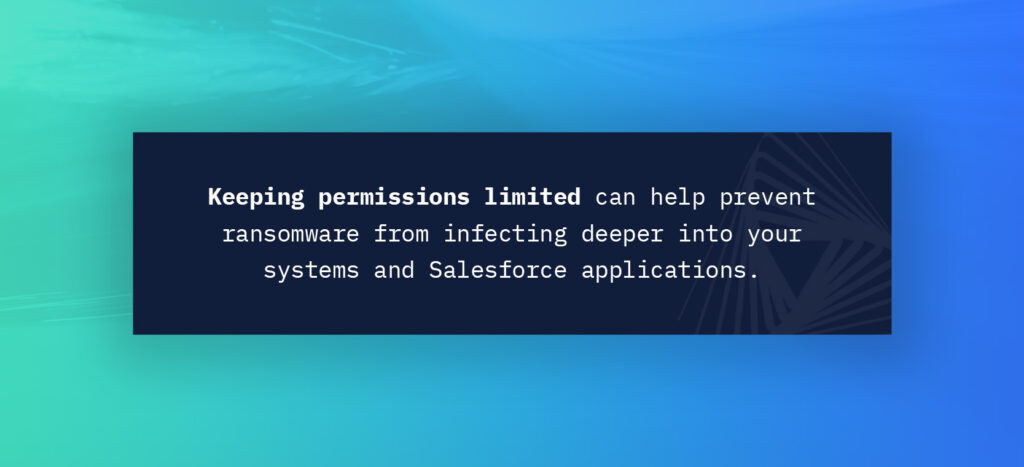
User permissions specify which users within your organization can perform specific tasks and access certain features. Follow the principle of least privilege, which gives users the access they need to perform their work while restricting them from unnecessary accounts and features. Keeping permissions limited can help prevent ransomware from infecting deeper into your systems and Salesforce applications.
Salesforce allows you to control who gains access to which information in your organization. You can specify which tasks users can perform and which objects they can access and edit. Salesforce customers can also use custom permissions to grant users access to specific apps or processes.
4. Use Monitoring to Improve Threat Detection
The sooner your organization detects a ransomware attack, the faster your teams can stop it and begin recovering data. Monitoring events in your Salesforce applications is invaluable for detecting potential threats and mitigating their effects. Monitoring events like login attempts and tracking field history gives your organization an in-depth view of its data security.
Salesforce allows customers to monitor several kinds of events in near real time to detect:
- Who accessed or edited data and when.
- When a user changes records or edits specific fields.
- Who logs in to Salesforce and its connected apps and from where.
- Which admins create setup changes and when.
- Irregularities in how users export or view reports.
Salesforce users can also create security policies and employ them in the Transaction Security framework. These policies can block specific actions and notify you that an event triggered them so you can investigate the incident.
5. Increase Data Visibility
Gaining visibility into your Salesforce data through monitoring lets your organization discover vulnerabilities and strengthen security. But visibility is just as critical when you detect and interrupt a ransomware attack. Your organization needs clear insight into which data the attack impacted to recover it.
Staying on top of data monitoring can help you quickly detect which data was compromised. Your organization may also be able to implement different tools that quickly summarize changes to fields, objects, or records so you can pinpoint the origin of the attack. Once you understand which data was compromised, you can use your backup to restore it.
6. Back Up Your Data
Data backups are a critical aspect of any Salesforce data recovery plan. External backups are vital for recovering compromised data and getting your Salesforce applications back online as quickly as possible. However, organizations also need the ability to restore that data to the live environment from their backups.
IT professionals have three options for data backups:
- They can develop their own backup solution, which is time-consuming and may require more expertise than the organization has.
- They can use a market solution, typically designed for infrastructures with low data volumes.
- They can use a backup solution from a third party with Salesforce expertise.
7. Leverage the Right Data Protection Solution
Organizations shouldn’t just leave their data security up to Salesforce’s native security tools. While these tools offer valuable features, a comprehensive data protection solution is the best way to defend your Salesforce data against ransomware attacks. Investing in tools that can handle your organization’s data volume, models, and infrastructure provides the capabilities your organization needs to protect its data.
Choose a third-party backup solution like AutoRABIT Vault that helps defend against ransomware. AutoRABIT Vault enables secure Salesforce data backups that you can quickly restore. Along with automatic backups for your data and metadata, you’ll get various other tools that allow you to compare, archive, and restore your data.
Protect Salesforce Data Against Attack With Reliable Salesforce Backup Solutions
The threat of ransomware attacks is one that organizations must take seriously if they want to protect their Salesforce data. Fortunately, several strategies are available to reduce the risk of such attacks and recover mission-critical data as quickly as possible. You can help your organization defend against a ransomware attack by recognizing potential vulnerabilities in your Salesforce environment, leveraging available security tools, and increasing data visibility through monitoring.
Data backups are another critical element of a data recovery plan. They enable organizations to preserve uncompromised versions of their Salesforce data and quickly restore them after an attack. AutoRABIT provides an off-platform data backup solution called AutoRABIT Vault that performs reliable and secure Salesforce data backups. AutoRABIT Vault works outside your Salesforce orgs to back up, restore, and recover Salesforce data and metadata.
AutoRABIT provides a full-release management suite for Salesforce applications, offering comprehensive data protection while maintaining compliance. Other AutoRABIT products like Automated Release Management and Salesforce code analysis create an all-in-one solution for Development and Operations teams. Schedule a demo today to see how AutoRABIT Vault can transform your Salesforce data protection.


