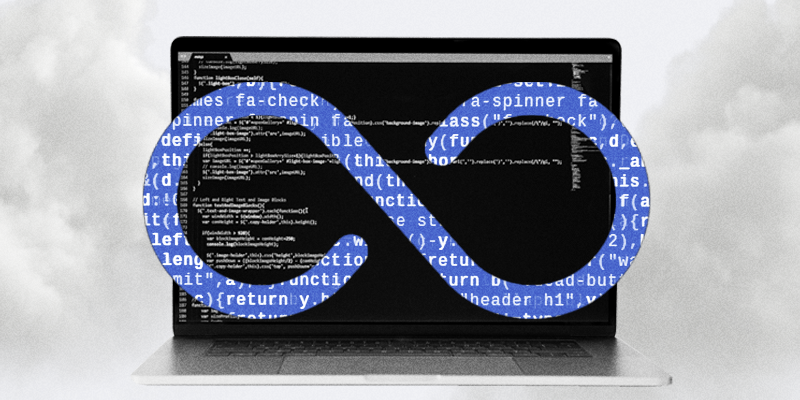AutoRABIT FlowCenter provides previously unseen levels of visibility by simplifying the organization, oversight, and flow of the Salesforce DevOps pipeline.
Why It Matters: Unclear communication, missed errors, and manual processes decrease productivity and increase the costs associated with every DevOps project. FlowCenter directly addresses these concerns.
-
- FlowCenter provides organizations with a complete picture of their development pipeline by rolling the power of ARM, CodeScan, and Vault into a singular interface.
-
- This picture offers comprehensive insights to drive business decisions, actionable metrics to optimize DevSecOps processes, and the ability to guarantee the flow of clean, safe code into production.
- As an addition to the AutoRABIT DevSecOps portfolio, FlowCenter is a free add-on that revolutionizes the management of application development in Salesforce.
Current Struggles to Be Addressed by FlowCenter
Salesforce development is historically complicated. Both developers and administrators face challenges because of the cumbersome architecture inherent in Salesforce. For instance, unsupported metadata is a main complexity existing within Salesforce.
Version control challenges also lead to missed errors. No-code and low-code developers often lack the expertise to properly utilize version control, merge complexities, and conflict resolution for larger sets of metadata.
Out-of-sync Salesforce environments break essential chains of feedback loops. Failures to preserve these loops make it difficult to refine processes over time and ensure teams are on the same page as a project progresses down the pipeline. This results in redundant work and wasted time.
These challenges make it difficult for teams to get control of their Salesforce development and attain high release velocities while ensuring quality.
How Does FlowCenter Work?

FlowCenter enhances visibility of the Salesforce DevSecOps setup and processes using a no-code, visual approach. The emphasis is on feedback to allow users to learn early, fix problems, and create efficient and optimized processes.
FlowCenter helps Salesforce delivery teams improve their release velocity and DevSecOps maturity goals with flow automation and DevOps metrics. FlowCenter works in conjunction with ARM, CodeScan, and Vault.
Why do DevOps teams love FlowCenter?
-
- Easy-to-use, drag-and-drop pipelines
-
- Embeds quality and security into the system with code review, risk assessment, threat detection, and remediation.
-
- Makes security, compliance, and quality visible.
-
- Accelerates dev journeys with early and continuous feedback.
Key Features of AutoRABIT FlowCenter
1. Security + Compliance
Data security and compliance support are made possible with these critical features:
-
- Role-based access control
-
- SAML-based SSO
-
- Audit logging
2. Operational Efficiency
An intuitive interface offers no-code, drag-and-drop pipelines and workflows. Teams can define automated and manual triggers, schedule pipeline executions, and define steps to include builds, security scans, deployments, and more with a few simple clicks.
This visual approach to pre- and post-deployment automation reduces confusion. Record and playback the scripts with a browser plugin. FlowCenter’s intuitive interface makes it incredibly easy to configure and use.
3. Actionable Insights
AutoRABIT FlowCenter enables DevOps teams to maintain complete visibility into their Salesforce software delivery pipeline. It accomplishes this with visual pipelines that offer granular visibility into every stage of Salesforce application delivery. Teams can diagnose failures with pipelines and data insights.
FlowCenter’s DevOps dashboard enables teams to streamline access to actionable business insights in a unified location. Export the data contained in these dashboards to PPT, PDF, or CSV files.
AutoRABIT FlowCenter Is Coming Soon
This powerful tool will soon be available as an additional capability in the AutoRABIT Salesforce DevSecOps platform. Any delay in implementing automated tools and DevSecOps processes leads to wasted time and money.
Ready to streamline your Salesforce development pipeline? Schedule a demo with our professionals today.