
10 Ways That Salesforce Test Automation Tools Offer Security For Your Platform
Proper testing practices create the strongest possible updates and applications, further securing your Salesforce environment.

Why It Matters: Cybersecurity continues to be a major concern for organizations in every industry. The strength of your development pipeline directly impacts your ability to keep your platform secure.
- Buggy applications open back doors to cybercriminals.
- The average cost of a data breach is expected to hit $5 million in 2023.
- Errors can corrupt data and lead to a breach.
Here are 10 ways Salesforce test automation tools help secure your platform:
- Stronger Products
- Contemporary Overview
- Reduction of Manual Processes
- Reliable Merging
- Visibility Into Permissions
- Enforcement of Internal Rules
- Protecting Metadata
- Consistent Quality Standards
- Reports Enable Refinement
- Increased Flexibility Through Speed
1. Stronger Products
Updates and applications with buggy code display issues. This can come in the form of misfires or outages, or even create data security vulnerabilities that cybercriminals can exploit to access your platform. These DevOps projects must provide the flawless support your platform needs to remain secure.
Salesforce test automation tools like static code analysis guarantee strong code by providing immediate alerts to developers when errors are detected.
Instituting multiple layers of testing provides the coverage your team needs to consistently produce high-quality code without spending an unreasonable amount of time manually checking it themselves.
2. Contemporary Overview
Your Salesforce platform likely has a series of customizations, third-party packages, and other specific scenarios that enable your team to address its unique needs. And even though Salesforce itself is a secure platform, these alterations introduce potential points of failure within your environment. Legacy errors create unseen vulnerabilities that leave your system exposed to data loss events occurring in the background.
Analyzing automated reports and dashboards for irregularities and vulnerabilities enables your team to quickly address emerging issues before they grow into massive, costly problems.
Salesforce test automation tools compile essential data that can be leveraged to ensure the stability of your platform.
3. Reduction of Manual Processes

Automated testing serves two purposes for securing your Salesforce platform. The first is that it allows your team members to focus on tasks that require more attention. For instance, verifying proper coding structures can become incredibly tedious and time-consuming.
Automating this process frees your team to spend this time refining its contributions to the application.
The second benefit of reducing manual processes is that it also reduces the impact of human error. Repetitive, laborious projects inevitably lead to team members making mistakes. It’s unavoidable. But these errors can prove incredibly costly and lead to data security vulnerabilities. Test automation streamlines processes while also making the results more reliable.
4. Reliable Merging
Large teams of developers are able to quickly produce massive amounts of code. This helps Salesforce DevOps teams expedite releases, but it can also create liabilities. Multiple developers working on a single project risk introducing conflicting code, which can lead to misfires and, ultimately, data security vulnerabilities.
Automated testing of code merges catches potential issues long before production to avoid creating data security issues.
Salesforce test automation tools ensure code merged into the main repository from multi-developer teams doesn’t contain any conflicts, further securing the DevOps project.
5. Visibility Into Permissions
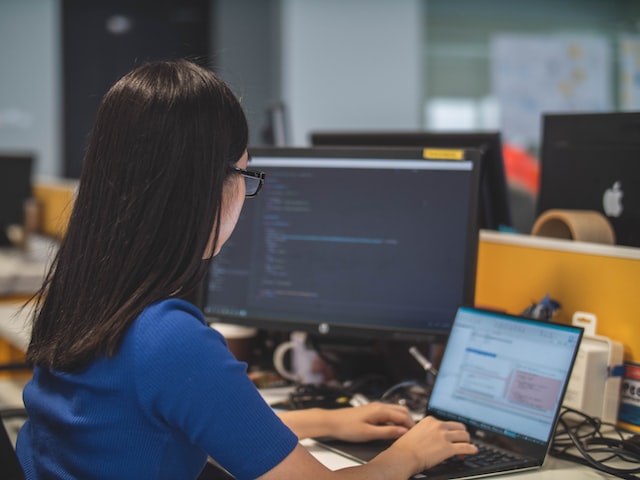
A silent threat to every Salesforce DevOps pipeline is its team member permissions. The level of access granted to individuals has massive implications for your data security strategy. More people having access to sensitive data inherently makes it more insecure. And for large teams, it can seem incredibly daunting to audit and manage these essential settings.
In this instance, a policy scanner can automate the verification of proper permissions across your entire Salesforce platform.
Ensuring appropriate settings are assigned to users reduces the likelihood of accidental deletions—a major threat to data security. This automated tool enables Salesforce administrators to maintain precise settings in their environment.
6. Enforcement of Internal Rules
The way your employees interact with your Salesforce platform also has a huge impact on the success of your data security strategy. Failing to adhere to internal rules, such as frequently changing passwords, working on secure networks, and following other best practices, results in data security vulnerabilities.
Automatically scanning your environment for adherence to internal rules allows Salesforce administrators to verify their platform is being used safely and securely.
Regulatory compliance relies on consistent practices. The ability to verify these practices provides the assistance a DevOps team needs to confidently satisfy the requirements of data security regulations.
7. Protecting Metadata
It’s easy to focus on Salesforce data, but that shouldn’t be the extent of your testing and data security considerations. Metadata plays a huge role in the functionality of your Salesforce environment and must be defended just as vigorously as other types of data.
A static code analysis tool can verify proper structures and protect Salesforce metadata, assisting with regulatory compliance and safeguarding essential functionality.
Failing to maintain metadata can lead to improper form fills, insecure fields, and the corruption of protected data. Salesforce test automation tools ensure these important data sets are as monitored and secure as other types of Salesforce data.
8. Consistent Quality Standards

Inadequate updates and applications don’t operate the way they were intended. This can result in misdirected functions, data corruption, and even exposure. High-quality updates and applications will provide a series of benefits to the platform as a whole, but only if proper structures are verified through multiple rounds of testing.
A well-tested product performs better and avoids introducing data security vulnerabilities to your Salesforce environment.
Consistent quality goes beyond supporting your environment—it also solidifies your organization as a leader in the industry. Users recognize companies that consistently put out high-quality products and reward them with their business.
9. Reports Enable Refinement
We mentioned earlier how Salesforce test automation tools provide dashboards and reports to monitor the status of your platform. These reports can serve another function beyond enabling your team to quickly address emerging issues. They can also provide a roadmap to help refine processes.
Analyze these metrics for opportunities for improvement to further streamline processes moving forward.
Evaluations help teams institute repeatable processes that increase returns, save time, and create more reliable products. Applying this information is the key to securing your platform and optimizing your operations.
10. Increased Flexibility Through Speed

Data security involves efforts from every member of your team in multiple directions. All of these processes join together to support your overall data security strategy. And while Salesforce test automation tools help secure internal processes of DevOps, they also support larger initiatives.
A streamlined DevOps pipeline enables an organization to address systemic issues more quickly by expediting the release of reliable updates and applications.
Testing is a crucial aspect of a reliable Salesforce DevOps pipeline. Automating these processes with powerful tools increases the reliability, speed, and flexibility of your organization’s data security strategy.
Next Step…
As we’ve learned, the tools you implement will have a massive impact on the success of your data security strategy.
Check out Can A Salesforce Release Management Suite Impact Data Privacy? to learn more about how your DevOps approach impacts the security of your platform.
FAQs
Why should I use automated tools in Salesforce when I have talented employees?
Human error is inescapable. This becomes even more pronounced during lengthy, automated tasks. For instance, a DevOps project may have thousands of lines of code to review. Manually verifying proper structures and successful merges would take a prohibitive amount of time. They would also be very likely to contain some errors, which could result in bugs being sent through deployment.
These types of mistakes are as unavoidable as they are threatening. Any errors that aren’t caught prior to production have the capacity to introduce data security vulnerabilities to your system. Automated tools expand the potential of each team member by eliminating human error and allowing them to focus on more pressing matters.
If testing is for quality, how does that impact data security?
High-quality applications and updates are inherently more secure. Any misfires in a live environment can lead to the corruption of data, open back doors to cybercriminals, and simply degrade the experience of the end user. These are obviously negative effects of poor quality, but they become more pronounced when exploited by a bad actor. Data breaches are unimaginably expensive—the average cost is expected to exceed $5 million this year. So yes, testing your DevOps projects leads to higher quality applications and updates that your team produces, and it exponentially increases the security of the project.
Salesforce is already secure, so why do I need to worry about additional security methods?
Salesforce as a platform is secure. However, each customization you make to your individual instance introduces the potential for security threats. Most Salesforce users implement third-party packages, new settings, and other alterations that make their environment unique. These customizations qualities drift far away from the original Salesforce platform, including the inherent security. It becomes the responsibility of every organization to secure their Salesforce instance, including access controls, backups, and high-quality DevOps projects. Failing to recognize your role in this relationship leaves your company exposed to cyberattacks and more susceptible to breaches or data loss events.

