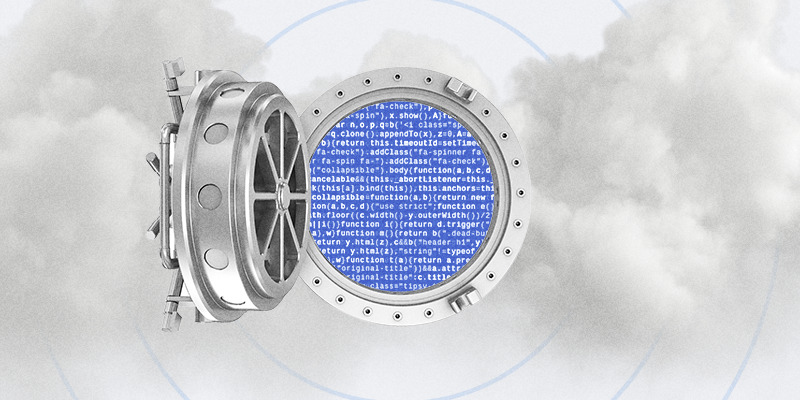
View Archived Data in Salesforce with Vault Connect

Archiving Salesforce data is an essential component of cleaning up your Salesforce environment and streamlining operations. Vault Connect enables teams to view archived data in Salesforce while it’s in off-site storage.
Why It Matters: This new functionality expands AutoRABIT Vault’s value by allowing teams to perform routine maintenance without sacrificing connectivity.
- Salesforce data storage is the most expensive on the planet. Moving unused data to off-site storage is 1,000 times cheaper.
- Salesforce’s ease of use enables teams to create massive amounts of data. Failing to clean up technical debt results in poor performance, slow reporting, and record locking.
- Remaining connected to your data without experiencing the downsides offers flexibility without the risk.
- Any data retention policies not met become compliance risks.
Salesforce data is only valuable while accessible and useful. Holding onto legacy information can be dictated by data security regulations, making it a compliance concern. Proper systems need to be in place to protect this information—while remaining usable—without sacrificing speed, productivity, or data security. Vault Connect enables teams to move legacy data out of Salesforce without losing access to it.
What Is Vault Connect?
Vault Connect allows users to view archived data directly within the Salesforce UI without loading it back into Salesforce storage. This provides data accessibility without complex data loading processes. Users can selectively load archived objects and the associated data into Salesforce external objects.
A connection is established between off-site storage repositories such as AWS S3 and Salesforce using the Salesforce Connect OData 4.0 Adapter through just a few clicks. There’s no need to install any managed packages or write custom scripts in Salesforce.

OData Protocol is an open and platform-independent protocol that can be integrated with the system of the user’s choice (along with Salesforce) as it exposes REST APIs for consuming and querying data from the underlying archives. External objects support most of the capabilities that standard and custom objects have in Salesforce.
Vault Connect is incredibly useful while remaining simple in design. There’s no need to install any managed packages or write custom scripts in Salesforce. Let’s look at how easy it is to set it up.
Vault Connect sits inside the user’s Salesforce environment and provides a window into off-site storage.
Vault Connect Within Salesforce DevOps
Here are three critical aspects of Salesforce DevOps addressed by Vault Connect:
1. Security + Compliance
-
- Retention periods need to be met for specific data. Archiving this data but retaining access is a great help for compliance.
2. Operational Efficiency
-
- No need to install any managed packages or write custom scripts in Salesforce.
-
- Selectively load archived objects and the associated data into Salesforce external objects.
3. Actionable Insights
-
- The ability to view archived data directly through Salesforce ensures every insight is always available.
Vault Connect’s exciting new capabilities are going to change the way you look at data archives in Salesforce DevOps. Are you ready to see how Vault Connect can help keep your environment streamlined, clean, and safe?

