
7 Tips for Increasing Quality in Every Salesforce Release Cycle

Salesforce release cycles can be optimized and refreshed as Salesforce DevOps teams complete and plan new projects.
Why It Matters: A small problem isn’t so small when it gets repeated over time. A snowball effect occurs that drains productivity, ROI, and the overall quality of your Salesforce instance.
- Optimized Salesforce release cycles enable faster development of applications and updates, leading to more releases per year.
- High-quality releases support a strong data security strategy and reduce the likelihood of damaging failures and outages.
Here are 7 ways to continuously improve your Salesforce release cycles:
- Automate as Much as Possible
- Strive for Continuous Integration/Delivery
- Utilize Static Code Analysis
- Emphasize Data Security
- Backup Everything
- Facilitate Clear Communication
- Analyze Reports
1. Automate as Much as Possible
Automated DevSecOps tools are the best thing to happen to Salesforce release cycles since change sets became outdated. Manually addressing the testing, merging, and deployment of code changes inevitably leads to mistakes.
Static code analysis, data loaders, version control, and deployment automation drastically increase the reliability of the eventual update or application.
A unified DevSecOps suite will ensure these tools integrate seamlessly with each other to provide the greatest returns.
2. Strive for Continuous Integration/Delivery

Achieving true continuous integration and continuous delivery should be the goal of every DevOps pipeline. This is made possible by focusing on the proper framework and utilizing automated tools.
Continuous integration and delivery are processes for approaching software development that work alongside each other to streamline the progress of a new application.
Automated tools are a massive part of this, but so is a unified approach across teams.
3. Utilize Static Code Analysis
The strength of your code impacts more than the quality of the final product—data security is also impacted. Bugs and errors in a live environment can lead to vulnerabilities and misfires that corrupt or expose system data.
Static code analysis is a non-negotiable aspect of optimizing Salesforce release cycles.
Reliable, strong code reduces deployment difficulties, eliminates redundant work from fixing errors, and expedites the delivery of new updates.
4. Emphasize Data Security

Organizations in every industry need to be conscious of data security considerations at all times. Globally, the average cost of a data breach is $4.45 million in 2023. However, constant attention can help reduce the likelihood of experiencing a catastrophic breach.
Salesforce release cycles need to maintain a focus on high-quality, error-free releases to support a strong data security strategy.
Adhering to best practices, utilizing automated tools, and emphasizing the importance of data security all help an organization stay safe.
5. Backup Everything
But even with a solid data security approach, mistakes can still happen. That’s why it’s important for organizations to plan for worst-case scenarios.
A recent data backup snapshot and the ability to quickly restore this data always needs to be available.
Downtime from an outage costs organizations massive amounts of money while also negatively impacting users. A reliable backup strategy greatly reduces the potential for negative outcomes.
6. Facilitate Clear Communication
We’ve spent a lot of time discussing the necessity of utilizing automated tools. However, this is only half the equation when working to optimize Salesforce release cycles. Team members need to work together seamlessly in order for Salesforce release cycles to avoid wasted time.
Open communication reduces confusion throughout the application development life cycle, reducing errors and expediting processes.
Encourage your team members to ask questions and communicate freely.
7. Analyze Reports
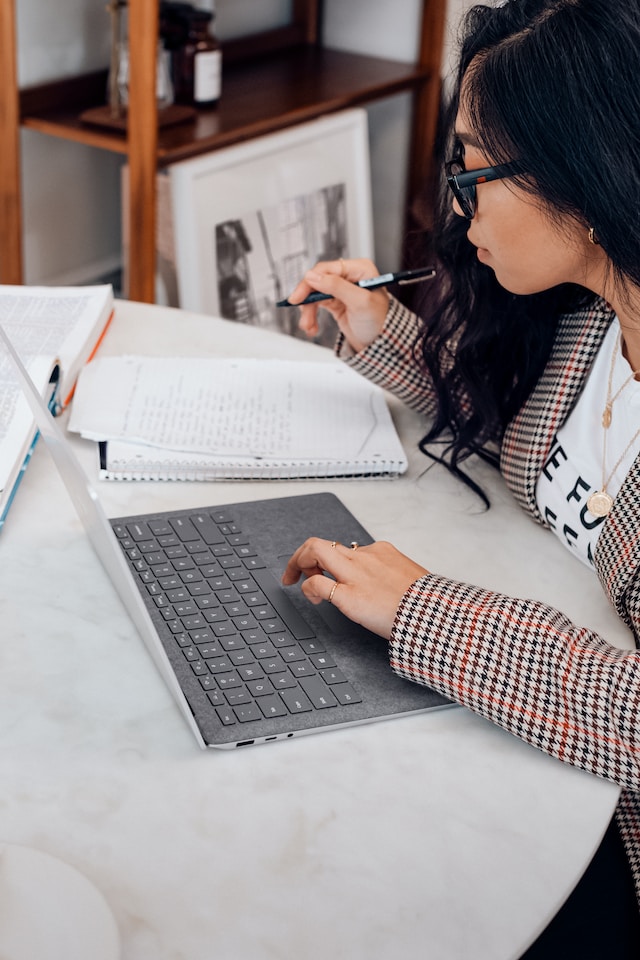
Continuous improvement necessitates constant reflection on successes and opportunities for improvement. And one of the best ways to do this is to analyze the reports produced by your DevSecOps tools.
Dashboards and reports are available to provide actionable metrics and insights that help release managers locate processes in need of refinement.
Salesforce release cycles can vary depending on the organization, project, and goal. However, the need for continuous improvement is constant across all variables. Analyzing reports and metrics provides a clear road map forward.
Next Step…
The quality of your Salesforce release cycle will impact many aspects of your Salesforce org. Let’s take our exploration of this topic a little further with a look at visibility.
Read our blog, Why Visibility Is a Major Salesforce Data Issue, to learn more about how one simple consideration has wide-ranging impacts on quality and security throughout your Salesforce environment.
FAQs
What are some key security considerations when deploying changes in Salesforce?
User access control needs to be your first consideration when looking at deploying changes in Salesforce. Ensure that only authorized users have access to sensitive data and functionalities. You should properly configure object and field-level security settings to restrict unauthorized access. Additionally, data sharing settings should be reviewed to prevent overexposing your data. It’s crucial to follow secure coding practices to avoid vulnerabilities, such as SOQL injection or cross-site scripting. Finally, conduct security testing, including penetration testing and code reviews, to identify and address potential security weaknesses in the changes being deployed. Regular security audits and staying up-to-date with Salesforce security best practices are also vital to maintain a secure environment.
How can I ensure data quality in my Salesforce instance during a release cycle?
This is essential for maintaining accurate and reliable information. First, establish data validation rules to enforce consistency and integrity. Implement validation processes to standardize data formats and values. Regularly cleanse and eradicate duplicate data to remove inaccuracies and redundancies. Use data integrity checks and validation rules to prevent invalid or incomplete data from being entered. Additionally, conduct data migration testing to ensure that data is correctly transferred during the release. It’s crucial to engage end users and administrators to identify and address data quality issues. Continuously monitor data quality and leverage data quality tools and reports to track and maintain high-quality data over time.
How can I continuously monitor the performance of my Salesforce instance to maintain quality and security?
Implement monitoring tools and services to track system performance metrics, like response times, query speeds, and resource usage. Utilize debug logs to capture data on the execution of Apex code and system events for performance analysis and debugging security-related issues. Set up scheduled reports and dashboards to highlight key indicators, configure automated alerts for critical events, and conduct regular security scans and audits to identify vulnerabilities. User feedback and issue reporting, staying informed about Salesforce updates, and scheduling regular reviews are essential practices. Additionally, ensure continuous optimization, including performance tuning and security settings alignment with best practices and compliance standards, to maintain a reliable and secure Salesforce instance.

