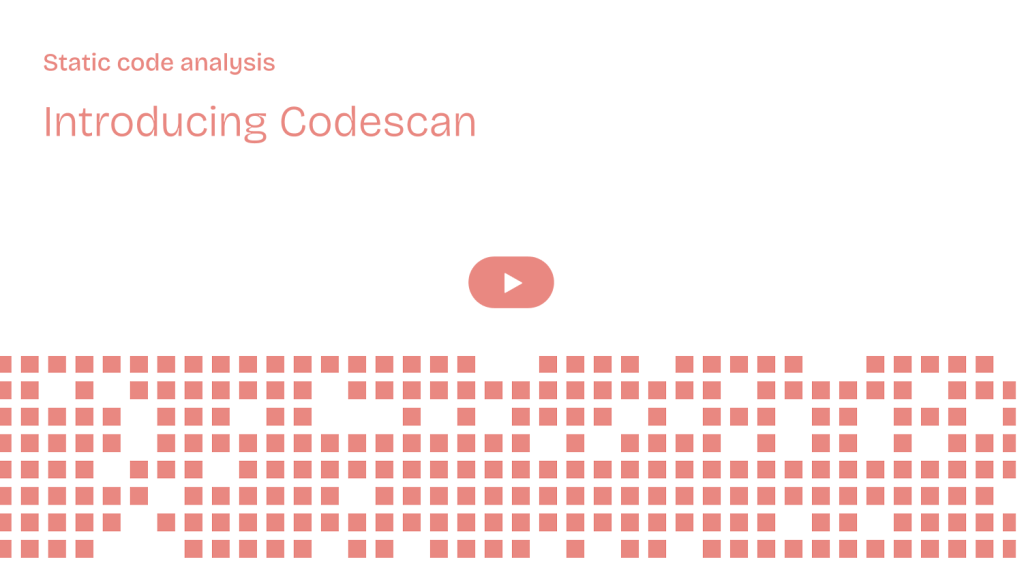ABOUT
CodeScan is the most robust static code analysis solution for Salesforce, built to enforce standards and catch vulnerabilities early. It secures every commit with precision, driving quality and compliance at scale.
FedRAMP® Moderate-approved. Mission-ready.
CodeScan is now FedRAMP Moderate-approved, delivering secure, compliant DevSecOps for federal and regulated Salesforce environments.
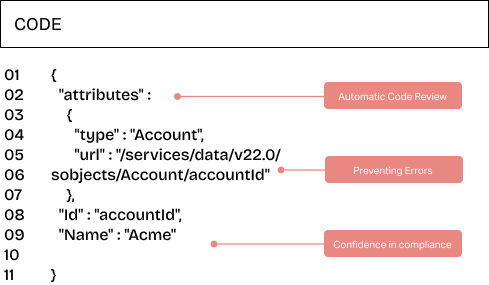
Swift, Error-Free Commits
CodeScan hooks into every commit, automatically reviewing Apex, Lightning Web Components, and more for best-practice violations and potential security vulnerabilities. By catching errors before they reach production, your teams save time on rework and reduce the risk of critical flaws slipping through.
Real-time notifications guide developers to address issues immediately. This rapid, proactive feedback loop cultivates a culture of high-quality code at every level. Enterprises gain confidence knowing each new feature or update aligns with compliance, security, and performance benchmarks from day one.
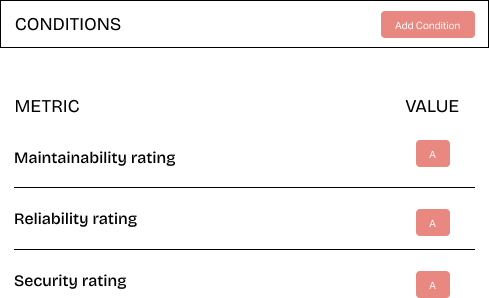
Seamless Integration for Continuous Improvement
CodeScan meshes effortlessly with your CI/CD pipelines, providing immediate insight into code changes as they happen. Frequent, incremental updates become less risky when every push undergoes automated scrutiny, minimizing the manual effort of reviewing each pull request.
Branch management is simplified by code quality gates that block merges if thresholds aren’t met. This approach lessens merge conflicts, ensuring consistent development practices across all teams. You push high-velocity code changes without sacrificing reliability or compliance.
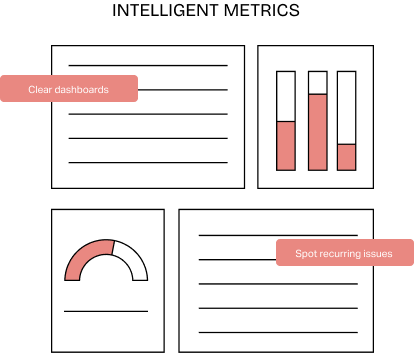
Intelligent Metrics & DevOps Alignment
CodeScan aggregates critical metrics—like coverage gaps and rule violations—into clear dashboards. Teams see exactly where improvements are needed, whether it's reducing complexity or fixing performance bottlenecks in large Salesforce environments.
This data-driven clarity shapes a mature DevOps culture. Leaders can spot recurring issues, refine branching strategies, and target root causes. Using advanced analysis tools, this continuous cycle of improvement reduces technical debt, keeps development swift, and safeguards user trust.
Automated code analysis
CodeScan delivers a suite of static analysis capabilities tailored for Salesforce code. Each feature—from scanning to custom rule sets—helps create a frictionless path to secure, efficient, and maintainable deployments through continuous security reviews and improvement.
Automated Code Scans
Identify vulnerabilities, style issues, and anti-patterns across Apex, Visualforce, and LWCs automatically.
Salesforce Metadata Awareness
Enforce best practices for custom objects, triggers, and relationships, ensuring your code aligns with platform guidelines.
Custom Rule Sets
Tailor scanning rules to your org’s unique standards, blocking merges that don’t meet compliance requirements.
CI/CD Integration
Seamlessly integrate into your CI/CD process and existing pipelines, enabling instant feedback on code quality during each build.
Developer IDE Extensions
Receive in-editor alerts for potential errors, ensuring developers fix issues before pushing commits.
Detailed Reporting & Trends
Explore real-time dashboards for vulnerability tracking, code complexity, and improvement patterns.
Test your exposure
See how CodeScan, a static code analysis tool, merges rule enforcement and platform-specific checks into a disciplined, end-to-end solution. Validate each commit, curb hidden risks, and keep your Salesforce code in prime condition.
CodeScan: Static Code Analysis for Salesforce
- Automated detection of Apex and Lightning vulnerabilities
- Metadata-aware scanning for triggers, workflows, and objects
- Customizable coding standards and rule sets
- Real-time IDE plugins for immediate feedback
- Integration with Git, Jenkins, and other DevOps tools
- Actionable reports for risk scoring and improvement
- Seamless collaboration with built-in code reviews
- Full compliance with industry regulations and In Process for FedRAMP

Enterprises bridging Salesforce with MuleSoft APIs
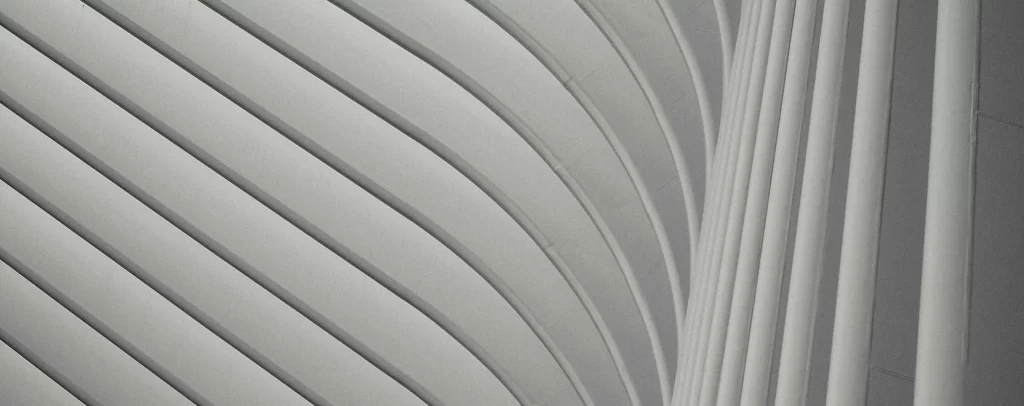
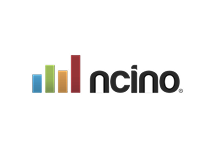
Financial institutions requiring secure, compliant code in nCino

THE SEER Uncover Hidden Vulnerabilities
Security isn’t just about what you see—it’s about what you don’t. Static code analysis reveals hidden flaws in your Salesforce environment before they become entry points for risk. As threats evolve in sophistication, reactive defenses fall short.
Proactively identifying and resolving internal vulnerabilities fortifies your system at its foundation. The result? A more resilient architecture and fewer blind spots. Because in today’s landscape, secure code isn’t optional—it’s mission-critical.

THE SEER7 Tips for Embedding Code-Scanning into Salesforce DevOps
Precision starts with visibility. Code-scanning tools, when implemented with intent, sharpen your DevOps workflow—streamlining how errors are caught, addressed, and prevented.
These tools don’t just improve code quality—they fortify security and accelerate delivery. But value doesn’t come from adoption alone. It comes from how you integrate them: with structure, strategy, and consistency. For Salesforce DevSecOps teams, that means fewer blind spots, faster cycles, and greater confidence in every release.

THE SEERSecuring AI-Generated Code with Salesforce Static Code Analysis
Generative AI accelerates development—but without oversight, it amplifies risk. Static code analysis provides essential guardrails, scanning AI-generated code for hidden flaws before they compromise your environment.
In Salesforce DevSecOps, speed must never outpace security. Malfunctions and vulnerabilities introduced by unchecked AI code can quietly erode trust and stability. By applying disciplined analysis, teams can embrace AI innovation without compromising integrity—ensuring what’s generated is not only fast, but also safe and sound.
Master the system

LearningHub
Explore every aspect of our platform—from static code analysis to enterprise backup, security posture management, and CI/CD best practices. Our LearningHub offers a structured path to conquer Salesforce complexity through expert-led tutorials and hands-on modules.
Knowledge Base
Dive into curated articles, FAQs, and step-by-step guides covering everything from initial setup to advanced troubleshooting. The Knowledge Base is your on-demand source of clarity and insight, ready whenever you need it.
Frequently Asked Questions
Static code analysis is the process of examining source code for potential issues—such as bugs, security vulnerabilities, and coding standard violations—without executing the program. It helps developers identify and fix problems early by analyzing code structure, logic, and adherence to best practices.
Static code analysis works by automatically scanning source code against predefined or custom rule sets to identify patterns that may indicate errors, security vulnerabilities, or inefficiencies. It examines the code’s syntax and structure without executing the program, providing actionable feedback early in the development lifecycle—before deployment or integration into your CI/CD process.
AutoRABIT CodeScan is a static code analysis tool built for Salesforce environments. It automatically reviews Apex, Visualforce, Lightning Web Components, and metadata to detect coding standard violations, security vulnerabilities, and performance issues before they reach production.
AutoRABIT CodeScan integrates seamlessly with your existing development workflow by connecting to CI/CD pipelines and offering IDE plugins for real-time analysis. It provides instant feedback during development, enabling developers to identify and resolve issues before code is committed or deployed to production