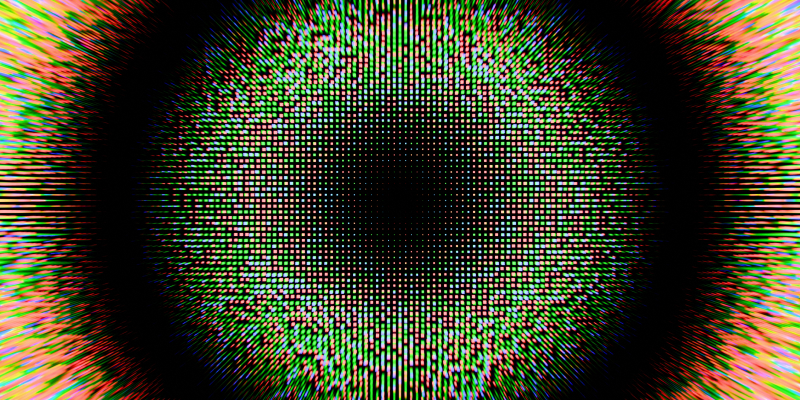Proper implementation of code-scanning tools streamlines error identification and rectification, ensuring your DevOps team is able to quickly produce reliable updates.
Why It Matters: Code-scanning tools are a critical aspect of protecting the quality and security of your Salesforce data. Giving adequate attention to specific practices helps Salesforce DevOps teams see the greatest possible benefits from these powerful tools.
- Errors and bugs become more expensive to fix the later they’re found in the development lifecycle.
- Multi-developer teams are more likely to accidentally introduce conflicting lines of code that create functionality and data security vulnerabilities.
Here are seven tips to getting started on the right foot with code-scanning tools in Salesforce DevOps:
1. Find a Tool That Meets Your Needs
There are a lot of options for Salesforce code-scanning tools.
Taking your time at the outset of your search to define your needs and match them with a particular tool ensures you can achieve your goals when the tool is implemented.
Source a tool that supports Apex, Lightning Web Components (LWC), Visualforce, and metadata configurations. It should integrate with Salesforce DX (SFDX) and work within your existing DevOps ecosystem.
2. Communicate a Shift-Left Approach to Data Security
Data security needs to be a main consideration for every new software venture. And when it comes to Salesforce DevOps, security has to be included in every stage of the application lifecycle.
Plan to run scans in local development environments to catch security and quality issues before they enter version control.
Catching these issues early with code-scanning tools drastically reduces the chances of bugs making it into live environments.
3. Customize Rules and Quality Standards
The best code-scanning tools enable Salesforce DevOps teams to customize their usage of it. Configuring your tool to your needs improves reliability.
Adjust scanning rules to filter out false positives and focus on security vulnerabilities, SOQL injection risks, governor limits, and other Salesforce-specific threats.
These extra steps in the implementation phase make for a better experience moving forward.
4. Prioritize Critical Vulnerabilities
Your code scanner is going to find a lot of issues. However, not all of these issues are going to be major problems that require an all-out effort to rectify them immediately.
Categorize your code scanner’s findings by severity (critical, high, medium, low) to ensure that the most impactful security flaws are addressed first.
Focusing your team’s attention by prioritizing more severe issues safeguards your Salesforce environment.
5. Provide Continuous Training
You can source the greatest code-scanning tool in the world, but it won’t provide the benefits you’re looking for if your team doesn’t know how to use it.
Provide ample training both on how to use the tool as well as how to spot common Salesforce security risks.
Identifying SOQL injections and access control flaws helps teams understand why code-scanning results matter and how to write more secure code.
6. Regularly Review and Update Permissions
The infrastructure that surrounds your DevOps toolset impacts the overall security and effectiveness of your approach.
New employees and team members moving to new positions must have their permissions updated to ensure they can access the data they need to perform their duties, and nothing more.
This streamlines their interface while drastically reducing the likelihood of a costly accident.
7. Monitor for Improvements
Implementation is just the first step in maintaining a successful code review strategy.
Track historical scan results to identify recurring issues, enforce coding best practices, and measure improvements in code security and quality over time.
Finding bottlenecks allows your team to optimize their processes and get the most from their code-scanning tools and, ultimately, their DevOps efforts in general.
Next Step…
Artificial intelligence has gained a lot of popularity for its ability to write code. However, failing to install security guardrails leaves you open to code hallucinations, improper structures, and poor-quality updates.
Read our blog, Securing Generative AI with Salesforce Static Code Analysis, to learn more about how you can utilize powerful, new AI technology without sacrificing the security of your data.