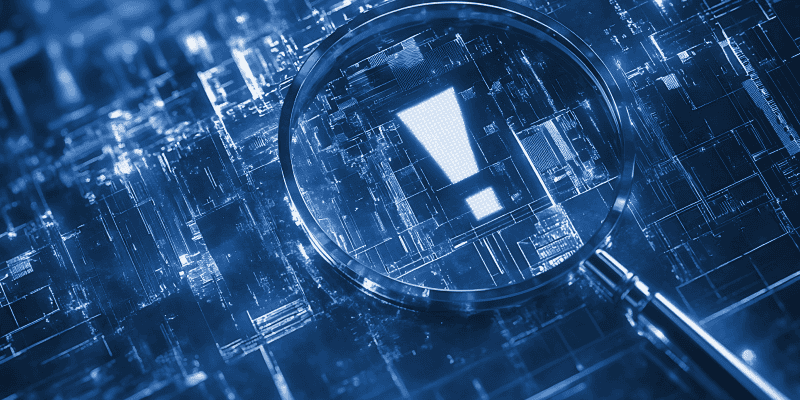Static code analysis is a critical tool for finding and remediating security vulnerabilities hiding in your Salesforce environment.
Why It Matters: Data security threats are always evolving and becoming more dangerous. Failing to shore up internal security flaws makes your job of protecting sensitive data more difficult than it needs to be.
- A recent study found that “up to 90% of software security problems are caused by coding errors.”
- Manual coding reviews are prone to error and drastically slow down DevOps processes compared to automated solutions.
Here are six things you need to know about how static code analysis helps address hidden security flaws in Salesforce DevSecOps:

1. Finding Common Hidden Security Flaws
Hard-coded credentials, unvalidated user inputs, overly permissive sharing settings, and insecure code patterns often go unnoticed during manual code reviews.
These flaws may not break functionality, but they can open the door to data leaks, unauthorized access, or privilege escalation.
Because Salesforce is a highly customizable platform, it’s easy for risks to slip through in complex orgs with frequent code deployments. Many of these flaws remain buried until exploited—or flagged in an audit. The key is catching them early, before they compromise your org’s integrity or customer trust.
2. Addressing These Issues with Static Code Analysis

Static code analysis scans your Salesforce code to uncover security flaws, logic errors, and code smells. It automatically flags risky patterns like SOQL injections, unhandled exceptions, and insecure sharing practices, helping teams find issues that developers might overlook.
Salesforce-specific static code analysis tools can be configured to enforce coding best practices and secure development standards.
By integrating these checks into your CI/CD pipeline, you build security into the development lifecycle itself—catching problems long before they hit production. Static code analysis is a low-effort, high-impact way to continuously strengthen your org’s security posture.
3. Realizing the Risks of Complacency
It’s easy to assume your Salesforce code is secure, especially when the app is working as expected. But complacency is dangerous. As your org grows, so does the attack surface. Small oversights today can become major breaches tomorrow.
Security threats are constantly evolving, and without routine code checks, vulnerabilities can go undetected for years.
Even a single insecure coding structure could expose sensitive data or give attackers a foothold. Static code analysis doesn’t just protect your code—it protects your reputation.

4. Harnessing the Benefits of Static Code Analysis
Static code analysis offers more than just error detection. It’s a strategic asset for building secure, maintainable Salesforce applications. It enforces consistent code quality, identifies vulnerabilities early, and ensures compliance with internal and industry standards.
When integrated with version control and CI/CD workflows, static code analysis provides immediate feedback to developers, reducing technical debt and streamlining code reviews.
Static code analysis also improves team productivity by preventing recurring issues and clarifying best practices. Ultimately, it fosters a culture of proactive security and accountability—empowering developers to code with confidence and giving security teams better visibility across the development lifecycle.
5. Understanding What You Can Do Today
Start small. Install a Salesforce-friendly static analysis tool like CodeScan and scan your existing codebase. Review the flagged issues and prioritize them based on severity and business impact. From there, embed automated scanning into your development pipeline.
Educate your dev team on the most common coding security risks and establish secure coding guidelines to avoid them.
Over time, aim to shift security checks left in the dev process, so flaws are caught during development rather than deployment. Taking the necessary first steps today can dramatically reduce risk and improve your long-term code health.

6. Supporting Salesforce DevSecOps Tools
To scale secure development across teams, static code analysis should be part of a broader DevSecOps toolkit. CodeScan offers Salesforce-specific rule sets and seamless integration with your CI/CD workflows.
Combine static code analysis with tools that monitor org configurations, permission sets, and deployment risk to gain end-to-end visibility.
DevSecOps is not just about preventing bad code—it’s about creating a system where security, development, and operations collaborate continuously. With the right tools, you can identify issues in real time, enforce policies automatically, and deliver secure apps without sacrificing agility. Security shouldn’t slow you down—it should power you forward.
Next Step…
Leveraging static code analysis is one component of a larger effort to secure your Salesforce environment. A comprehensive approach is the most secure.
Watch our on-demand webinar, Lock the Gates: Expert Insights on Securing Sensitive Data, to learn more from industry experts.