Your DevOps pipeline is the culmination of hours of planning. This is true both for the projects that go through the pipeline, as well as the infrastructure of your network itself.
There are many choices to make regarding which tools you are going to utilize, how your data security strategy will be implemented, and where you are going to house all your efforts. Salesforce is a SaaS cloud-based platform. And while this affords a lot of benefits, there are also downsides to this.
Working in the cloud reduces the amount of control you have over your platform and increases data security risks.
Hosting your Salesforce environment on-premises can be done with the help of a powerful DevSecOps platform like AutoRABIT. But what benefits can you expect from doing so? And how do you know if this solution best fits your business?

We’ll explore these essential aspects of pursuing Salesforce DevOps on-premises:
What Is Your Tolerance for Risk?
Working on-premises for Salesforce DevOps is going to impact a variety of considerations for your business. Choosing whether or not to implement this type of infrastructure will be determined by your needs in these different areas.
One such area is your particular need for security. Does your business have a heightened necessity for keeping your system secure? Data security might seem like an inherent need in every business—and it is—but the degree to which you must go to protect information will be dictated by the sensitivity of the information contained within your system.
Are you subject to government regulations relating to data security? Do you have access to data that is very attractive to hackers and cybercriminals?
If the answer to either of these questions is yes, then you have a lower tolerance for risk. Those with a low tolerance for risk need to utilize as many security precautions as possible. And as we discussed above, pursuing Salesforce DevOps on-premises is a great way to increase data security measures.
How Much Control Do You Require?
The amount of control over your system that your business needs will be related to your tolerance for risk. This all relates back to data security and how strict you need to be with how your information is handled.
Financial institutions, for example, have a low tolerance for risk. They handle some of the most sensitive possible information for their customers. Banks are also prime targets for cybercriminals.
Not only does a bank have your personally identifiable information such as home address and social security information, but they also have your account numbers. Failure to properly protect this information puts the customer at great risk and makes the bank itself vulnerable to regulatory action.
Those with more control over their Salesforce system and its data will be able to instill greater data security measures.
Sensitive information that is attractive to hackers increases your need for control, which can be accomplished by moving your system on-premises. Working on the cloud forces you to simply trust the service provider to also provide the essential security measures.
This graph illustrates how control is divided between those utilizing on-premises systems versus other options:
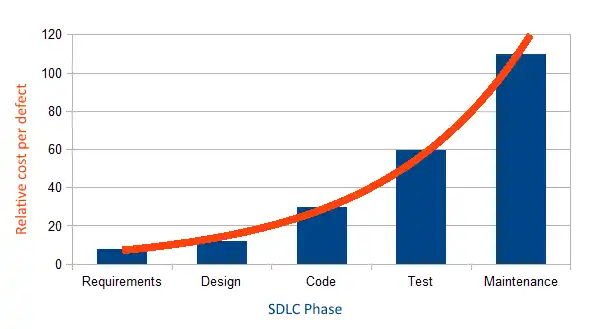
Are You Subject to Regulatory Requirements?
A large motivation for moving your Salesforce DevOps efforts on-premises is to adhere to regulatory requirements. The specific requirements facing your business will vary based on your particular industry, but many of these requirements will deal with the proper handling of sensitive customer, vendor, and employee information.
Moving your Salesforce environment on-premises provides the levels of control you need to guarantee the security and proper handling of data as dictated by regulatory requirements.
HIPAA, California Consumer Privacy Act, GDPR, as well as over 100 consumer privacy acts and data breach laws from around the world can impact the tools and efforts needed to properly protect your Salesforce data.
Extended security risks are a result of the need for protection of intellectual property. An analysis of your risks will provide insight into how to best move forward and if working on-premises is right for you.
Benefits of Working On-Premises
Data Sovereignty
The location of your operations directly relates to the applicable laws and regulatory standards to which your company is held. Operating your Salesforce DevOps pipeline on-premises allows you to put the necessary measures in place to guarantee you are in compliance with these laws and regulations.
Access Control
The ability to control who is able to view and access your system data is an essential aspect of a proper data security model. Moving your systems on-premises allows you to not only have control over who can access your applications, but also who can access your network as a whole.

Audit Support
Audit logs and monitoring data can be gathered from the application. This allows you to see who is using your system and when. Moving on-premises also allows you to review logs from infrastructure such as computers, storage repositories, and network.
Data Masking
Encryption is a powerful tool for data security. Working on-premises makes it easier to control encryption keys with your own key management system and maintain control of encrypted data. You can also easily verify that developer/QA/test environments have been anonymized.
Challenges
Creating and managing your own technological infrastructure provides many benefits, but it isn’t the solution for everybody. Smaller companies can find it difficult to produce the amount of money needed to get a system like this set up and running.
The overhead costs aren’t small, even though it can end up saving you money in the long run.
Cloud services are more flexible than working through an on-premises network. The amount of control afforded by on-premises servers relates to who can access your system, and from where. Working in the cloud allows team members to access system information from anywhere.
Companies need to weigh their specific needs against the benefits and challenges associated with performing their Salesforce DevOps processes on-premises or in the cloud. Finding a DevSecOps platform that can do both, however, is a powerful tool that can assist with creating the perfect environment that fits your needs.
