The success of your Salesforce development projects depends on the overall quality of your code. Any errors in your coding structure can cause your deployments to fail or create issues in functionality that will be found by your end users.
Code quality tools aim to ensure healthy code so you can deploy your updates and applications with confidence.
Working in multi-developer teams is a great way to speed along your Salesforce DevOps efforts. However, this type of working environment also creates opportunities for errors such as code overwrites or unchecked mistakes. A failure to catch these errors early in the process will create larger problems down the road.
But what exact benefits can Salesforce developers expect from using code quality tools?

Here are 6 reasons to utilize code quality tools in Salesforce development:
1. Improve User Experience
The goal of every DevOps project is to create a product that provides a beneficial and pleasant experience for the intended end user. And whether the application or update is meant to be used by a team member or a customer, any failure in functionality will create a negative experience that reflects poorly on your company.
Code quality tools seek any issues in the coding structure that could create bugs or misfires that negatively impact the end user.
High quality code is essential. Code quality tools automate the process of verifying the validity of code structures. Not only does this help your team members to avoid redundant work, it also guarantees that you won’t have unpleasant surprises when your product is released.
2. Save Team Member Time
Dev teams often have many projects on their plate at a given time. This means that any delays in the current project will have a ripple effect down the line and negatively impact the overall timeliness of your development releases. Code quality tools offer two benefits that help save your team members’ time so they can focus on increasing their productivity.

Reducing the technical debt of an update or application as well as a minimization of coding errors found in later stages allows your team to continue pushing forward.
Technical debt is essentially work your team puts off in order to focus on more pressing issues. This could include bug fixes or other functionality considerations that can be taken care of upfront by code quality tools.
These errors become more difficult—and more expensive—to fix over time. Testing is required to find and fix these errors, but manually testing thousands of lines of code isn’t sustainable. Automating code quality tests saves time on both the front and back end of your DevOps pipeline.
3. Increase Data Security
Cybercrime needs to be a constant concern for every business. DevOps pipelines need to imbue every step with as many data security measures as possible (which has become known has DevSecOps). 2020 set records for cyber security threats, and 2021 is continuing that trajectory.
Improper coding structures can create data security vulnerabilities that allow bad actors to access sensitive information and put your Salesforce environment at risk.
A major aspect of releasing a secure update or application is to ensure it was built with the highest quality and most secure code possible. Code quality tools do a lot more than improve performance—they also ensure an absence of these data security vulnerabilities.
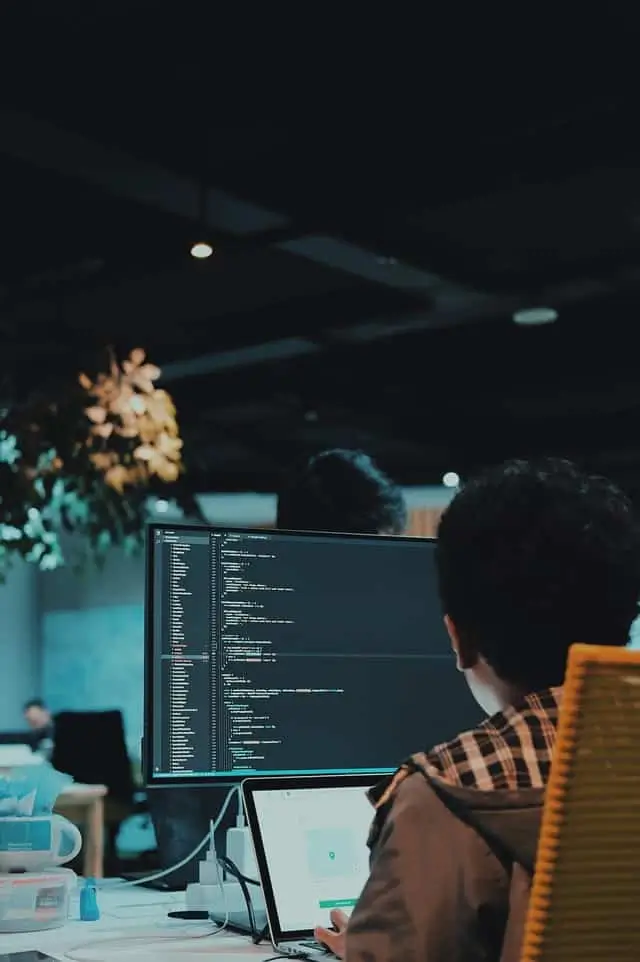
4. Ensure Complete Coverage
There are likely to be several points throughout your DevOps pipeline that will involve tests to ensure proper functionality. For instance, a CI/CD tool will merge together the efforts of multiple developers and ensure there are no discrepancies between the various integrations. However, many environments leave testing up to manual processes, which leads to short cuts, missed errors, and a narrowing of the scope of testing.
Testing every line of code as it’s written ensures nothing slips through and impacts the deployment and release of your application.
A static code analysis tool like CodeScan has over 600 built-in rules to catch bugs and security vulnerabilities. It can be integrated with popular IDE plugins and CI/CD pipelines to ensure the entirety of your code is covered at all times without convoluted combinations of programs.
5. Reduce Costs
We’ve discussed how a satisfied end user is the main goal of every Salesforce development project. And while this is true, there’s a second side to this. The reason we want the end user to be happy is so we can see a profitable return on our development efforts. Applications and updates that don’t balance out the cost of production once they are live have a negative impact on the business they are meant to serve.
Coding errors can become very costly to fix if they are found late in the process.
A positive ROI depends on an ability to minimize cost wherever possible. And the later issues with your code are found, the more expensive they are to fix. In fact, the relative cost to fix coding errors can multiply by up to 150 if they aren’t caught until the production stage.
Code quality tools find these errors as they are written, making them as inexpensive as possible to rectify.
6. Faster Release Cycle
The ability to quickly and adequately address the evolving needs of the market will position your company as a leader in the industry. However, expediting DevOps processes will often come at the expense of quality and security. Manual processes that are performed quickly are prone to errors.
Automating DevOps processes allows your team to produce quality applications and updates at a much higher rate.
Static code analysis—along with other DevOps tools such as CI/CD—ensures quality levels remain high while increasing your capacity for quickly releasing Salesforce development projects.
Streamlining and optimizing your DevOps pipeline through automated tools creates a better product, lower overall costs, increased data security, and a happier end user.
