There are a surprising amount of different kinds of hammers. And while they might serve a similar general purpose, each one has a specific use. Every carpenter has different needs which means they likely won’t need every type of hammer. They need to learn the difference between the hammers and choose the ones that best fit their needs.
Automated Salesforce DevOps tools are similar in that there are numerous options which serve specific purposes. So how do you know which tools best suit your needs?
Analyzing your current Salesforce DevOps pipeline will point you toward the areas that need the most attention. What are your bottlenecks? Which areas see repetitive tasks? Are there functions that produce more errors than other areas?
The first step toward choosing the right Salesforce DevOps tools is to learn about your options. Afterall, you won’t be able to source a tool if you don’t know it exists.
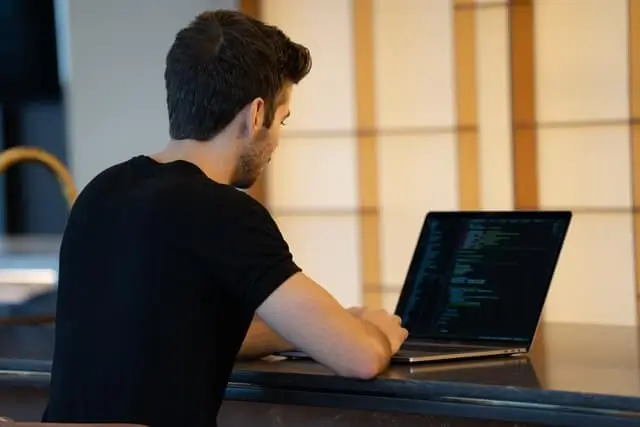
Here are 8 Salesforce DevOps tools that will streamline your development pipeline:
1. Static Code Analysis
Strong code is the lifeblood of a successful update or application. A failure to maintain strong code leaves your application open to bugs, data security vulnerabilities, and the potential for failed deployments.
Static code analysis provides real-time insight into the health of your code from the moment its written.
Developers are alerted as soon as an error is introduced to the code repository, allowing them to immediately fix it. Static code analysis tool benefits include minimizing production costs, speeding along development, and reducing potentially costly errors.
2. Continuous Integration
Working within a multi-developer team is a great way to speed along development but it also creates increased potential for errors. Code overwrites are a frequent problem for these scenarios as it can be difficult to keep track of who is working on what.
Continuous integration is the development process where code is automatically integrated from multiple developers into a single software release.
Automating the review process drastically increases release velocity and frees up your team members to focus on furthering their DevOps goals.

3. Continuous Delivery/Deployment
Continuous integration is the first step toward sending code updates to production. There is another step that can be automated which heightens accuracy and helps speed along the process.
Continuous delivery/deployment is the process to get all of the changes such as features, configurations, and bug fixes into production at any time.
Continuous delivery requires approval before sending the update into production. Continuous deployment removes this approval step, enabling rapid releases.
4. Record Migrator
The Salesforce AppExchange helps you customize your Salesforce platform by choosing from numerous managed packages. However, integrating and deploying these apps can be time consuming and difficult.
AutoRABIT’s Record Migrator simplifies the process of configuring AppExchange apps and protecting sensitive data.
Salesforce doesn’t provide a solution to address these issues, making the process extremely frustrating. Record Migrator automates these processes to drastically reduce deployment time from days down to hours.
5. Data Loader
Importing and exporting data between Salesforce orgs can save time configuring settings and enabling accurate testing. Working on a singular project in multiple sandboxes helps multi-developer teams produce code that work seamlessly with each other—and this is only possible if the settings are consistent.
A Salesforce data loader streamlines the process of moving data between orgs to help DevOps teams build more easily.
Migrating code and data helps your team test across the entire Salesforce release cycle.
6. Version Control
We’ve discussed how multi-developer teams have both their advantages and disadvantages. Salesforce DevOps tools minimize the disadvantages so you can see only the benefits. Source code management is the cornerstone of a developmental organization.
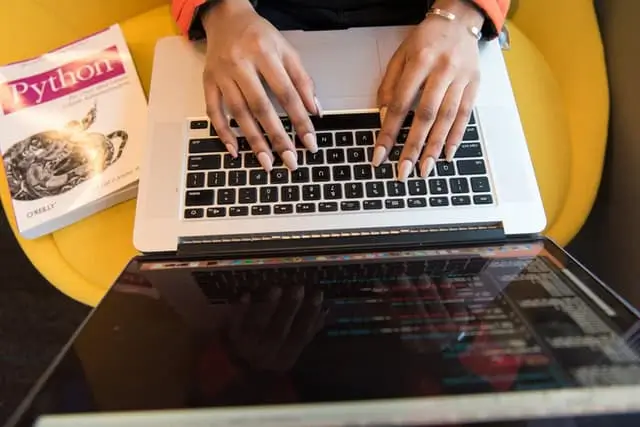
Version control helps DevOps teams manage software revisions or updates over time by managing and tracking code changes so they can be compared, restored, and merged.
Version control is a critical component of a complete DevOps strategy and is the foundation of effective team-based development.
7. Data Backup
Not all Salesforce DevOps tools are aimed at increasing release velocity and quality—although those are great benefits. We also need to keep data security in mind. And while we might imagine our Salesforce environments are as secure as they could possible be, we also need to plan for worst-case scenarios.
A recent data backup is an essential part of planning for a data disaster and negating the negative impacts should one occur.
A data backup tool can be set to take repeated snapshots of your environment as often as you need. Not only is this a best practice, it is also required by certain government regulations relating to data handling.
8. Data Recovery
Your data backup is only half of this equation. You must also have the ability to take your data from the backup repository and move it into your live environment. This is the crucial step that returns your system to operations.
Data recovery is a non-negotiable aspect of a complete Salesforce data security plan.
These Salesforce DevOps tools are incredibly useful on their own. However, combining the benefits of each tool offers the most stable, secure, and productive DevSecOps pipeline possible.
