2020 changed the way many companies operate. Most notably, remote work has grown in popularity. It’s estimated that 36.2 million Americans will be working remotely by 2025, which is an 87% increase compared to before 2020.
Cloud computing is an essential aspect of growing along with the changing expectations of both customers and team members.
The ability to access your system data from anywhere is a major benefit of instituting cloud computing. This allows your employees to access internal servers from the comfort of their homes without missing out on essential aspects needed to perform their duties.
But how does this relate to Salesforce data security? Does opening up your servers to allow you team members access outside of your physical location also create data security vulnerabilities?
Cyberattacks are becoming more sophisticated to keep pace with advancements in technology. The recent data breach of Colonial Pipeline is one of many examples of how cyber crime is becoming more prevalent.
So how do you protect yourself against these threats while enabling your team through the use of cloud computing?

Here are 7 Salesforce data security tips for working in the cloud:
1. Secure Access Points
Proper Salesforce data security starts with the most basic measures. Fancy auditing software and other strict security measures won’t do much good if a user has a weak password that can be compromised in seconds.
Two factor authentication and secure passwords are two basic data security measures that shore up a major entry point for cybercriminals.
Secure passwords that are frequently changed go a long way to protect your cloud computing system. Make them at least eight characters and use a combination of upper and lowercase letters, numbers, and symbols. An additional verification step helps guard against exposed accounts even if a password is compromised.
2. Update User Permissions
Your team members only need access to the parts of the cloud computing system that directly impact their ability to complete their tasks. Overexposure means records and data is able to be accessed by more people than necessary.

Simply put, more people having access to sensitive information increases the possibility that information is compromised.
This isn’t to say that your employees will expose the information on purpose, although that is a possibility. Accidental leaks and exposures are common through simple mistakes or even allowing their personal account to become compromised. Cloud computing opens the access to your system. Updating user permissions contains the potential for exposure.
3. Monitor User Behavior
As we just mentioned, user activity within your systems isn’t always beneficial. Stolen information can be very detrimental to a company and unfortunately, current employees are sometimes the cause of this.
Monitoring access logs, reports, and other types of activity will alert your Salesforce data security team if something out of the ordinary is occurring.
Departing employees will occasionally access information that doesn’t directly pertain to their current role but might be beneficial in the role they move into outside of the company. Ensure the permissions are up to date for these individuals to minimize the potential for a costly Salesforce data breach.
4. Schedule Security Audits
Data breaches, cyberattacks, and exposed data will continue to get worse as time goes on. It’s in your best interest to find any security vulnerabilities and address them as soon as you can. However, these events can often go undetected for long periods of time. Scheduling frequent audits of your Salesforce environment will alert you to these breaches.
Security audits can be performed within Salesforce itself or within your cloud computing infrastructure to seek out potential vulnerabilities or active breaches.
The information contained within these audits can be used to direct future Salesforce data security initiatives.
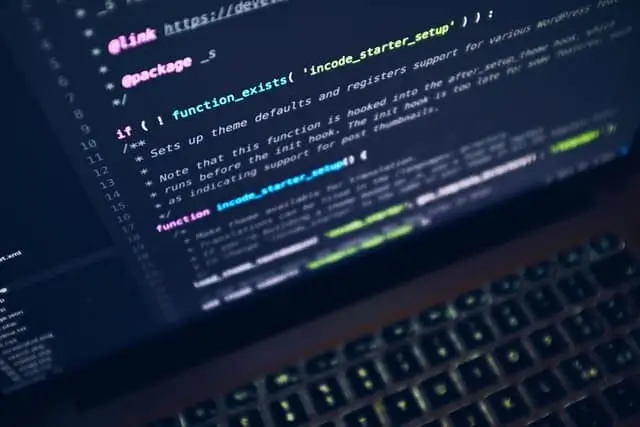
5. Create Stable Updates and Applications
A DevOps pipeline is a great way to continually update your system to better service your customers’ needs. Introducing Salesforce data security considerations throughout the development process is the best way to avoid introducing problematic updates.
Improperly structured and tested updates to your Salesforce system will create vulnerabilities that can be exploited by cybercriminals.
Utilizing DevOps tools like static code analysis, CI/CD, and more help to fix any potential vulnerabilities before launching and integrating a new update. Continually introducing secure updates further secures your cloud computing environment by reinforcing beneficial aspects and reducing liabilities.
6. Frequently Back Up Data
An essential part of Salesforce data security is preparing for worst case scenarios. A data disaster can come as a result of a wide variety of scenarios such as a cyberattack or a system failure. Cloud computing won’t be affected by power failures like other types of networks, but there are still threats that can’t be completely guarded against.
A recent Salesforce backup and the means of restoring this data will return your business to operations and save you money from time lost.
Every Salesforce data security strategy needs to involve a plan for backing up and restoring system data. Certain industries will be required to do this by government regulations. But even those that don’t need to worry about compliance need to have a backup strategy.
7. Use a Strong Platform
The cloud service provider you choose will have a huge impact on the functionality you experience when performing your day-to-day functions. It will also impact the overall success of your Salesforce data security strategy.
A strong and secure platform will reinforce your technological environment and keep your sensitive data safe even if your employees are spread throughout a large geographic area.
Not every cloud service provider will offer the same data security protocols and tools. These offerings will either support or hinder your company’s overall data security efforts. We recommend trying to bundle all your needs together and finding a singular provider that can address them—including your DevOps needs.
AutoRABIT provides secure and reliable cloud hosting options that take you off the Salesforce platform so that you can continue working even when Salesforce itself goes down.
