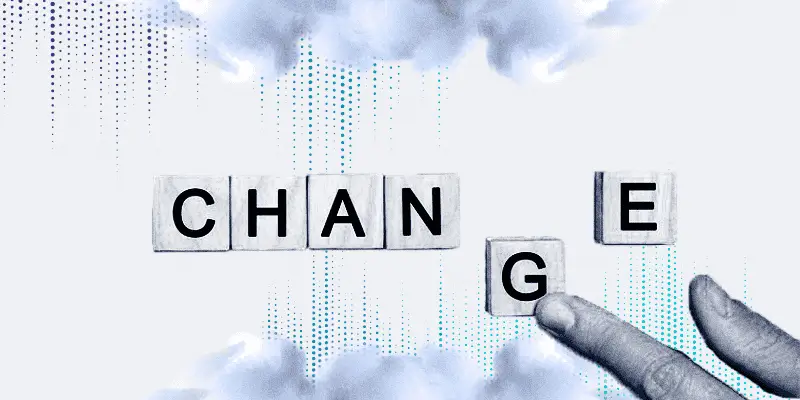Multi-developer teams are a great way to push new DevOps projects through the building stage and into a production environment. However, keeping these projects organized and aligned can become difficult. Multiple sandboxes merging into a main code repository creates opportunities for errors. Overwrites, improperly structured code updates, and inconsistent metadata can contribute to a difficult—or even a failed deployment status.
Salesforce change sets are a great way to maximize the efforts of a multi-developer team and keep everything consistent to contribute to a successful deployment.
Consistent customizations between various orgs makes the development process of delivering a secure and stable update or application much easier. Salesforce change sets allow you to develop and test a new object within one Salesforce org and then send it to your production org. Change management will allow you to work with modifications that are available to you in the setup menu. However, they will not contain data—just information about the org itself.
Salesforce change sets are tailored more toward administrators in your DevOps pipeline. Specific user permissions must be in place in order to perform these functions:
Edit Connections with Salesforce Change Set Deployment: Deploy change sets/ modify metadata API functions
Use Outbound Change Sets in Salesforce: Create and upload change sets
Use Inbound Change Sets in Salesforce: Deploy change sets/modify metadata API functions
Creating an outbound change set allows you to send customizations from your current source org to another destination org. The org that receives this will see it as an inbound change set. A Salesforce change set deployment connection must exist between the two orgs. Also, the orgs must be affiliated with a production org in order to send or receive the change sets—a sandbox and a production org, for example, or two sandboxes that were created from the same production org.

Salesforce Change Set Deployment
Users can create an outbound change set in the setup menu. Individual components can be added to the scope of the desired change set. Take your time during this stage. All dependent components must be included otherwise you run the risk of experiencing a failure during the deployment to the target org.

And once all of these considerations and components are in place, you can then deploy the change set to the intended environment. A validation process is then initiated. The change set will be tested and checked for errors like missing fields or profiles. Any issues that are found can be fixed, setting you up for a successful deployment of the change set.
What Are the Benefits of Utilizing Salesforce Change Sets?
Heightened Efficiency: Automation is the single greatest asset to a DevOps pipeline besides your talented team members. Salesforce change sets allows your team to duplicate factors in their sandboxes to streamline their efforts and push projects through the pipeline much faster.
Repeatable Processes: Familiarity with procedures reduces the amount of time your team members spend getting their bearings, allowing them to focus on their work. Incorporating change sets allows your managers to set up processes that can be used on all applicable projects moving forward.
Easy to Use Interface: The world of software development is usually reserved for those that have spent ample amounts of time learning about the industry. This accessibility has helped Salesforce grow in popularity over the years. Change sets further this consideration by offering an interface many find easy to learn.
Expedited Deployments: Ultimately, these efforts are all aimed at producing a high quality application or update in the most timely manner possible. Simply migrating customizations saves your developers time and allows them to focus on the important work of building out a secure and reliable DevOps project.
Best Practices for Salesforce Change Sets
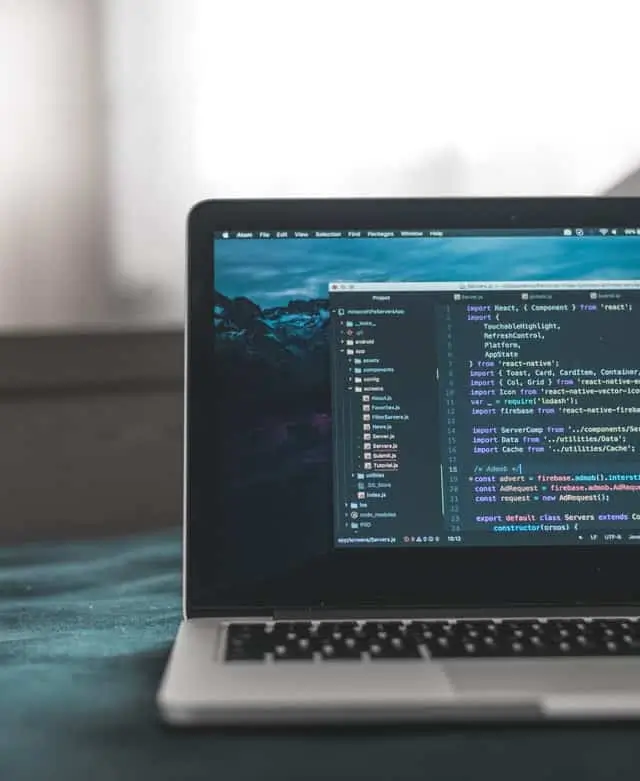
These processes are not as simple as pressing a button. The variety in approaches means there are variances between the success of one Salesforce instances versus another. A focus on some best practices will help a company get the most from their Salesforce change sets, and their DevOps pipeline in general.
1. Keep Track of Your Salesforce Change Sets
Salesforce itself is limited in its capacity for tracking change sets. This information can be very useful to backtrack changes and double check their comprehensiveness. Create and maintain independent documentation of what is included in each Salesforce change set.
2. Set a Schedule
Predictability and repeatability are great practices for a Salesforce DevOps pipeline. Surprises can lead to costly mistakes. Introducing change sets the moment needs are recognized might seem like the best idea but can end up being counterproductive. Setting a schedule for your change sets allows the time to make proper quality checks and instill intentional procedures.
3. Test Multiple Times
Testing might not move your project forward, but it can end up saving time (and money) by reducing errors. Mistakes and bugs become more costly and time consuming the later they are found in the pipeline. Validating the accuracy of the information in the change sets isn’t a required aspect of migrating information, but it should be consistently practiced both before and after deployment.
4. Include All Dependent Components
The target org will likely have its own set of interdependent components that may or may not interact with those in the change sets. As we mentioned earlier, the related components will need all of their dependencies in order to work correctly in the target environment. Take the time to verify all of these components are included.
5. Incorporate Salesforce DevOps Tools
The tools utilized throughout your Salesforce DevOps pipeline will impact the success of each other. Static code analysis, for instance, sets up your CI/CD processes and for successful deployments. Salesforce change sets are no different. Utilizing a strong DevOps platform will increase the success of your change sets.