Business operations are complicated. There is a lot to track. Communication between team members can be difficult to coordinate. Project statuses can become entangled and forgotten.
Organization is essential to successful businesses. And this becomes more difficult as your company continues to grow. Person-to-person communication and tracking might work for a very small team working out of the same office, but what do you do when your team is spread throughout multiple locations and you have numerous projects in the pipeline at the same time?
Customer Relationship Management (CRM) is a vital technological tool for companies to manage relationships and interactions with both customers and fellow team members.
Salesforce was created back in the late 1990’s to address this need. They have since risen to become the world’s leading cloud-based CRM platform and have helped over 150,000 companies streamline their operations.
Salesforce has evolved over the years and expanded its offered services. They introduced their first development platform in 2008. The platform’s ease of use opened the world of coding to more people and grew in popularity along with the CRM services.

However, it’s notable to remember that the platform was intended as a CRM and not a development platform.
This means that while it has a lot of positive traits, there are many areas in which Lightning—Salesforce’s development platform—can be improved upon.
Here’s what you need to know about working with Salesforce to develop applications, functionality, and anything else.
What Salesforce Does Well
Salesforce Lightning is a powerful tool. And while there are challenges associated with the platform, there are many attributes that offer value to its users.
Here are some of the reasons Lightning has become a popular development platform.
It’s Set Up for Speedy Output
Lightning is a favorite for new developers because it takes a lot of the busy work out of the process:
- Integrating the app with the database
- Multi-language support
- System of managing users and log-ins
The platform gained popularity because it utilizes a “point and click” interface that is accessible to new and veteran developers alike.
Accessibility Through Point and Click
This is a style of coding that doesn’t actually involve any code. Various functions are templatized so a user can get to work without a long series of setup tasks and pre-existing development knowledge.
2. Streamline Collaboration
Many development projects include the work of multiple team members. This is a great way to quickly finish projects while also sharing ideas for an optimal product.
However, multiple people working on lines of code at the same time can create some problems:
- Overwriting of code changes
- Corruption of shared file servers
- Merge conflicts
Source code management tactics and software are an important aspect of comprehensive release management. For instance, AutoRABIT’s Version Control is a way to manage software revisions or updates over time, and is the foundation of effective team-based development.
Proper management of your team will help them to optimize productivity and prevent time-consuming mistakes.

Salesforce allows users to customize their experience and platform to fit their needs and level of skill. This is how both novice and expert developers can make use of the same platform.
Lightning has evolved over the years to become more of a code-based platform, but the original accessibility remains one of its most attractive features.
Ability to Customize Your Experience
This customizability is a great asset in that it provides necessary flexibility to adapt to each company’s needs.
Third-party integrations are available to support your platform as another option along with developing your own solutions.
However, this customizability can also create some security risks—which we’ll get into later.
What Salesforce Lacks as a Development Platform
Salesforce offers a variety of capabilities to its users. However, the fact that Salesforce was built as a CRM and not a development platform means there are issues that need to be addressed.
Lightning has many positive aspects, but users will need to address these issues in order to get the most from their experience with the platform.
Source Code Management
Integrating changes to the code repository can be difficult in Salesforce. This often leads to a few possible issues:
- Overwriting of code changes
- Corruption of shared file servers
- Development failures
- Merge conflicts
Code changes that are out-of-sync will create extra work for developers as they attempt to rectify the issues. These problems will hopefully be caught before the application is put into production, but this is not always the case.
Problematic code leads to problematic products. Errors in functionality will have a direct effect on the end user and will create redundant work for developers.
Security Risks
Salesforce is the #1 CRM provider. It’s used by a huge number of companies all over the world. The ubiquity of Salesforce adds to its prestige, but it also creates security issues.
Cybercriminals tend to gravitate toward the biggest players in the game. And there’s no bigger player than Salesforce. This has led to the platform becoming a frequent target.
Salesforce itself is a secure platform. However, the customizability of Salesforce generates opportunities for these cybercriminals to gain access to private servers.
User error—either through improperly set permissions, poor integrations of third-party servers, or other inadequate personal security measures—often creates security vulnerabilities in Salesforce.
Backup and Restore Functions
Salesforce provides options for backup services, but they don’t go far enough.
Users can establish weekly exports of their data. Any outage or loss before the end of the week will result in users losing all data since the previous export. Also, this export doesn’t encompass the entirety of the data set.
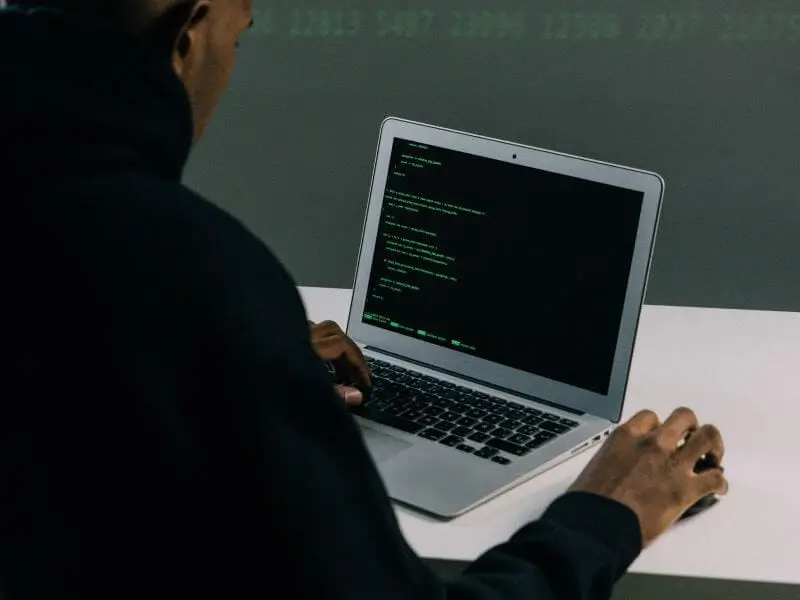
A script and API knowledge are needed to export to a data warehouse.
The recovery service can take up to 8 weeks and comes at an extra charge.
An enterprise IT department is going to have a series of essential practices to properly backup and secure company data. These options from Salesforce simply don’t properly address these requirements.
How to Get the Most from Salesforce
Salesforce Lightning provides a lot of opportunities for companies to utilize a powerful and intuitive development platform.
However, a robust delivery pipeline is necessary to help the platform reach its full potential.
AutoRABIT provides a series of services that directly address common issues associated with the Salesforce development platform.
Version Control
Version Control is a critical component of a successful DevOps strategy. The majority of development projects are going to include the work of multiple team members.
This is a way of managing software revisions and updates over time.
Each update to the service code is tracked with a time stamp as well as a notation of who made the change. From there, these changes can be compared, restored, and merged. This ensures all changes remain in sync with each other.
Version Control assists the Salesforce platform by organizing the project into a clear file structure. Further integrating this with an Application Lifecycle Management (ALM) platform helps track issues and bugs before they become larger issues.
Vault & Recovery
AutoRABIT Vault Data Backup & Recovery allows Salesforce users to safely and securely backup as much of their data and metadata as they want, as often as they want.
A copy of your data will be safely secured to later be used for recovery in case of a data loss or corruption event.
This backup repository can be customized to fit your particular needs.
You won’t have to worry about losing data and redoing previous work with a properly-configured backup.
Recovery is also streamlined to get your system up and running to reduce the impact on your servers and services.
Salesforce provides great tools for their users. However, a platform designed as a CRM is never going to be a perfect development platform. The good news is that there are services like AutoRABIT that can account for these shortcomings so you can quickly and efficiently produce quality updates, applications, and software.
