Proper planning and attention significantly increase the effectiveness of a Salesforce security scan, making it easier to achieve compliance with data security regulations and avoid costly data breaches.
Why It Matters: You can’t expect team members to catch everything, but even a small error can have huge ramifications on the overall security and compliance of your Salesforce environment.
Bugs and errors in live applications can create back doors for cybercriminals.
A recent report from Gartner predicts that 45% of organizations globally will have experienced an attack on their software supply chain by 2025.
Automated Salesforce security scans offer wide coverage and reliable results when performed correctly.
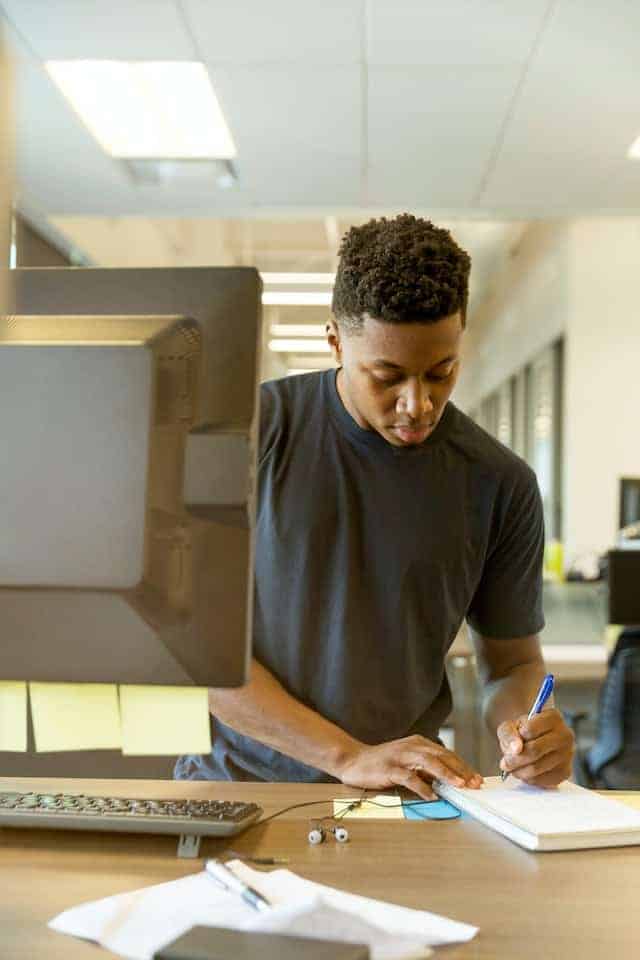
Consider these 8 factors before your next Salesforce security scan:
- Salesforce Won’t Save You
- Automated vs. Manual Scans
- How Healthy Is Your Code?
- Addressing Technical Debt
- Maintaining Permissions and Roles
- Securing Your Environment
- Compliance Requires 100% Accuracy
- Tracking Successes and Failures
1. Salesforce Won’t Save You
Salesforce is a secure platform. However, your individual environment is likely to include a series of customizations and integrations that fall outside the purview of Salesforce’s data security responsibilities. You need to keep this in mind when considering the scope of a Salesforce security scan.
Don’t rely on someone else to secure your environment. The only way to truly protect your sensitive data is by taking every possible precaution available to you.
Inspecting your integration points, access portals, existing applications, and other potential data security risks will give you a comprehensive view of the health of your Salesforce environment.
Don’t expect anyone else to protect your information. A miscommunication or incorrect assumption can lead to a costly data breach, which might have otherwise been easily prevented.
2. Automated vs. Manual Scans

Having a talented team is an asset you want to use as much as possible. So when inspecting lines of code, for example, give your team members the tools they need to verify proper structures.
Human error is unavoidable. This becomes even more pronounced when performing repetitive tasks such as Salesforce security scans. Automating these processes increases speed, reliability, and repeatability.
Incorporating automation into your processes frees up team members to focus on more urgent matters, while also increasing the effectiveness of Salesforce security scans.
Static code analysis, policy scans, permissions verifications—these types of automated scans increase the stability of your Salesforce environment by ensuring everything is properly configured. Otherwise, these mistakes can open back doors to bad actors and result in the exposure of sensitive information.
3. How Healthy Is Your Code?
Strong code makes strong applications and updates. But as Salesforce continues to grow in popularity as a development environment, tools are needed to ensure code strength remains consistently high to create secure, stable products.
Faulty code in live environments can create misfires and errors that have the potential to leak, corrupt, or expose sensitive data.
Automated code health scans may not seem like a security consideration, but they are. Any bugs and errors that make it through production and into a live environment threaten the stability of your entire Salesforce environment.
It’s essential to scan your code for existing errors before it hits production. Not only is it much cheaper to fix errors earlier in the development pipeline, but performing these scans also supports data security.
4. Addressing Technical Debt
Failing to use a static code analysis tool to find and fix errors before production results in what is known as technical debt. Technical debt refers to any bugs that exist in a live environment, either ones that went unnoticed earlier in the DevOps pipeline or were ignored with the idea of prioritizing speed and fixing them later.
Existing technical debt is a threat to data security, and can cause functional errors that degrade the end-user experience.
Any Salesforce environment that has existed for a while likely contains some degree of technical debt.
A static code analysis tool scans your Salesforce environment for these errors, highlighting them so your team can easily find and fix them.

5. Maintaining Permissions and Roles
The permission sets, roles, and profiles that make up your Salesforce environment dictate who has access to certain types of information and how they can handle this data. Incorrect settings can lead to overexposed data, which greatly increases the likelihood of an accidental corruption or leak.
Blindly assigning preconfigured permission sets, roles, and profiles gives team members access to too much information and unnecessary capabilities.
For example, anyone with permission to “modify all data” can delete, edit, and move anything within your Salesforce environment. This level of access should only be granted to individuals who need it to perform their duties, but some companies give this capability to numerous team members.
Using a policy scanner allows you to verify proper configurations of permission sets, roles, and profiles to increase security.
6. Securing Your Environment
Salesforce security scans have the best chance at securing your environment when the surrounding infrastructure also supports this effort. Strong passwords might not seem connected to security scans, but they all work toward the same goal: protecting your environment against costly breaches, leaks, and exposures.
A Salesforce environment that protects its entry points with considerations like multi-factor authentication or MFA are much more secure when combined with security scans.
Look at your data security strategy from a high-level view. Are you protecting your environment from all angles? Are your team members adhering to data security best practices?
Every aspect of a data security strategy needs to work together to create the most secure environment possible. This sets your security scans up for success.
7. Compliance Requires 100% Accuracy

Companies operating in regulated industries have to keep compliance in mind for every aspect of their data security strategy. Not only does paying careful attention to these factors influence how well you protect your sensitive data, but it also helps you achieve a crucial component of proper operations.
Salesforce security scans need to address factors that influence your ability to remain compliant with applicable data security regulations.
This could include establishing retention settings for data backups, ensuring properly configured profiles, controlling access to personal information, and taking other measures.
Performing automated scans of these settings provides assurance that sensitive data is protected, while also creating documentation that can be used for reporting requirements.
8. Tracking Successes and Failures
Data security is a continuous, evolving effort. Regulatory requirements change as technology advances. But cybercriminals continually refine their techniques over time. That’s why you need to use the most up-to-date tools available to secure your environment and incorporate new capabilities.
Analyzing reports and dashboards from Salesforce security scans helps your team learn from previous mistakes and develop a stronger strategy moving forward.
Not only are these reports useful for proving regulatory compliance, but the information they contain benefits companies in every industry. You can’t fix a problem if you don’t know it exists. Security scans provide critical data tracked over time to ensure there are no cracks for cybercriminals to slip through.
Next Step…
Choosing the best static code analysis tool for your needs has a huge impact on the success of your next Salesforce security scan.
Visit our blog to read Static Code Analysis: How to Pick the Right Tool.
