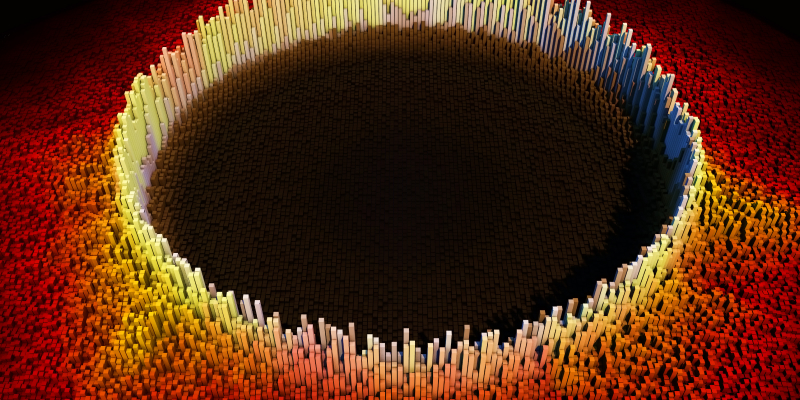DevOps tools for Salesforce are a critical part of a proactive risk management strategy, helping CISOs detect and remediate security gaps before they escalate into costly breaches or compliance failures.
Why It Matters: Salesforce often holds critical customer and business data, making it a prime target for breaches and compliance scrutiny. Without proactive risk management, security gaps can remain hidden until they lead to costly incidents, regulatory penalties, or reputational damage.
- Data breaches cost an average of $4.88 million last year, a 10% increase from 2023.
- Internal user errors remain a leading cause of data loss.
- Supporting manual processes with automated tooling heightens reliability and is a critical aspect of protecting sensitive data.
Here are ways CISOs can leverage DevOps tools for Salesforce to find and address security gaps:
1. Establish Rigorous Permission Governance
Permission settings are a common gap. As team members change roles, their access to data expands if proper attention isn’t paid to updating their settings. Governance protocols need to be established to stay on top of permission creep and prevent these security gaps from opening.
Implementing the principle of least privilege, centralizing profile management, and integrating an automated policy scanner empowers your team to adhere to best practices relating to permissions.
A layered, proactive approach gives CISOs both visibility and control—and ensures that permissions don’t quietly become a security liability.
2. Integrate Security into the Development Lifecycle
Historically, security considerations were addressed at the end of the application development lifecycle. However, this leads DevOps teams to play catch-up. DevSecOps shifts the focus on security to the left, back to the earliest stages of the pipeline.
CISOs should mandate that security scans and risk checks are embedded into every phase of the CI/CD pipeline, not treated as a post-deployment concern.
A strategic approach to security in the development pipeline pays off throughout your digital landscape.
3. Automate Compliance Reporting
Organizations in regulated industries not only have to adhere to secure practices, but they have to be able to prove their practices are secure. CISOs understand these requirements, but without the proper tooling, team members might not be able to sufficiently gather metrics when an audit occurs.
Automate compliance reporting by integrating security and compliance tools that continuously monitor controls, collect evidence, and generate audit-ready reports.
DevOps tools for Salesforce like CI/CD, data backup and recovery, and policy scanners provide the metrics you need to demonstrate compliance.
4. Enforce Coding Standards
Faulty applications and updates have the potential to create data security vulnerabilities. CISOs need to cut these vulnerabilities off long before they reach production, and the best way to do that is to define and enforce coding quality standards.
Establishing guidelines for secure code and enforcing these standards with a static code analysis tool ensure updates and applications remain high quality.
Maintaining high standards reduces the risk of introducing exploitable flaws while supporting regulatory compliance.
5. Monitor and Manage Third-Party Integrations
The customizations made to Salesforce environments can become massive security gaps if they aren’t properly managed. Third-party integrations provide needed functionality, but they also increase the attack surface and require specific attention.
All integrations need to be inventoried, assessed for their risk levels, and assigned least-privilege access.
DevOps tools for Salesforce that provide API monitoring, behavior analytics, and continuous compliance checks can detect anomalies or misconfigurations.
6. Implement Continuous Security Monitoring Across All Salesforce Environments
Data security is an ongoing, constant concern. Salesforce contains sensitive customer information and business data. Misconfigurations, overly permissive access, and unmonitored changes can lead to serious security and compliance risks—often without clear visibility.
CISOs need to implement automated, policy-driven monitoring across all Salesforce environments to continuously detect misconfigurations, permission risks, and compliance violations before they become security incidents.
Ongoing monitoring positions you to update your strategy and stay ahead of emerging security gaps in your Salesforce ecosystem.
Next Step…
Secure practices are much easier to manage when you’re not always putting out fires. Thinking about security up front saves time later on.
Read our ebook, Staying Safe from the Inside Out: Creating a Secure Culture in Salesforce DevOps, to learn more about instilling a secure mindset across your team.