Salesforce is your largest container of data. It’s up to you to take the necessary precautions to protect it.
Why It Matters: Data breaches, exposures, and corruptions are extremely costly and damaging to your reputation. Taking a comprehensive approach to data security in Salesforce provides the best protection against cyberthreats.
- On average, a data breach costs $4.35 million.
- Paying proper attention to security considerations reduces vulnerabilities and supports regulatory compliance.
- Reducing manual processes through automation increases your team’s reach and minimizes errors.
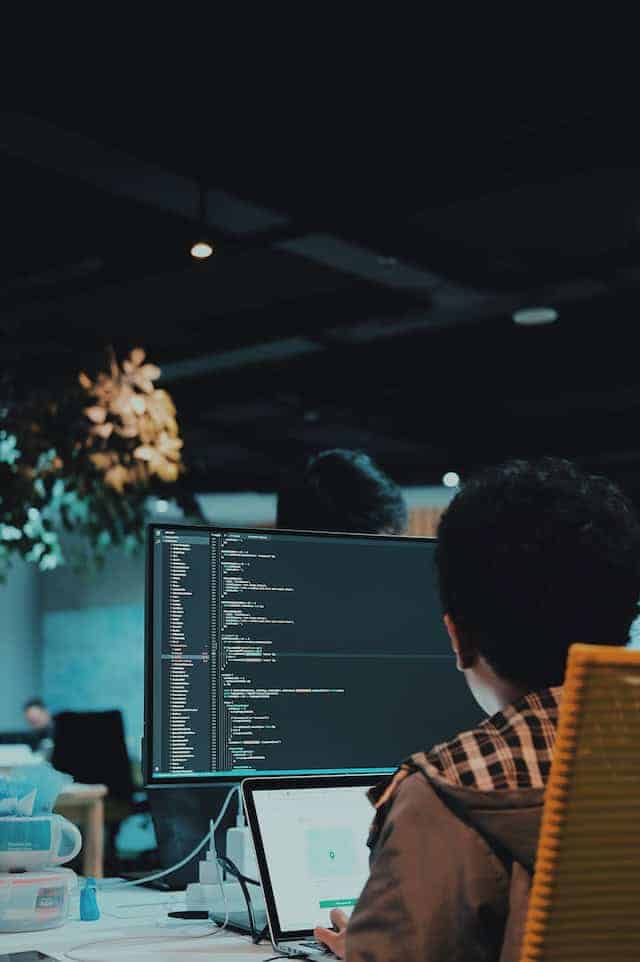
Here are 9 things you can implement to strengthen data security in Salesforce:
1. Multi-Factor Authentication
Login screens are your first line of defense against cybercriminals. All it takes is a single compromised password and your entire Salesforce environment is at risk. Phishing attempts continue to grow more sophisticated, tricking even seasoned team members into exposing their login information.
Multi-factor authentication secures every team member’s login credentials by adding an additional verification step that protects the system even if a password is compromised.
An email or text code is sent directly to the team member who is trying to access the account to verify their identity. Multi-factor authentication is a critical tool that helps ensure data security in Salesforce in the face of contemporary threats.
2. Error-Free Code

One of the best parts of a streamlined Salesforce development program is the ability to quickly respond to emerging data security threats. However, the applications and updates intended to serve this purpose are only as useful as they are stable. An inability to consistently produce healthy code can end up hurting data security efforts instead of helping them.
Implement a static code analysis tool to automate code checks and ensure your updates and applications are reliable for both functionality and security.
Developers receive immediate alerts when an error is introduced to the code repository, making it much easier for them to identify and fix the error. Doing this early in the DevOps lifecycle reduces the costs associated with fixing these errors while also supporting a successful data security strategy.
3. Backup and Recovery
Even with the most thorough and comprehensive plans for data security in Salesforce, data loss events still occur. There are simply far too many potential causes of data loss to account for everything. Natural disasters, power failures, human error—some data security threats are unforeseeable and unpreventable.
Having a comprehensive data backup and recovery plan in place keeps your system covered when the worst-case scenario becomes a reality.
Automated Salesforce data backup and recovery tools can be configured to take repeated snapshots of your environment. This is essential for properly protecting your data, and is a major aspect of many data security regulations. Staying secure and compliant relies on sourcing the best DevOps tools.
4. Automated Permissions Checks
User mistakes significantly contribute to data security failures in Salesforce. In fact, human error is the leading cause of data loss. And while you can’t eliminate human error entirely, there are some precautions you can take to minimize exposure and lessen the potential for catastrophic impact.
Use an automated scanner to verify proper permissions settings across your Salesforce environment.
Team members should only be able to access the information they need to perform their duties. Anything beyond that counts as overexposed data. Profiles and permissions sets are often generic or copied over from other roles, affording users access to data they don’t need. Automated checks verify proper settings so the potential for human error is diminished.

5. On-Premises Hosting
Cloud hosting has become increasingly popular over the last decade—particularly the remote work expansion during the pandemic. And while cloud hosting offers a series of helpful services, it also introduces new data security vulnerabilities.
Working on-premises offers the highest levels of control over your environment, boosting data security.
Those working in regulated industries need the highest levels of data security in Salesforce. On-premises hosting offers levels of control that can’t be matched by cloud servers. And while this option won’t work for every company, those that have the ability to utilize it will benefit from the added security.
6. Field-Level Encryption
Protecting data within your system means employing multiple levels of security, so even if someone without proper credentials gains access to certain data sets, your system is still safe. This is possible through a variety of methods that hide information in plain sight.
Field-level encryption enables Salesforce users to make data in chosen fields unreadable and therefore unusable by anyone without the key.
These types of protections come in many forms—data masking, pseudonymization, and anonymization are other examples—yet they all serve a similar purpose: hiding data. Incorporating field-level encryption takes security a step further, enabling users to be more specific with what needs to be protected, down to each individual field.
7. Reports and Dashboards
Your Salesforce environment is full of information, which is why you work so hard to secure it. However, there are more insights and information held within the platform beyond customer and business data. Having the ability to parse out this data and use it to inform internal decision-making gives you a tremendous advantage.
Utilizing reports and dashboards enables you to analyze business successes and failures over time. The information provided can guide future business decisions and help refine internal processes.
Various Salesforce DevOps tools offer reports you can use for these purposes. Static code analysis, CI/CD, and other processes provide key system data to perfect your DevOps approach moving forward.

8. Continuous Training
Data security in Salesforce is an ever-changing and evolving effort. The way in which your team members interact with your system have a massive impact on how successful your data security strategy will be over time. Both new and seasoned team members need consistent training on how to best protect their credentials, accounts, and data.
Scheduling frequent, continuous training on data security considerations like how to spot phishing attempts, secure passwords, and properly use company equipment strengthens your protections.
These lessons may seem simple, but they are fundamental to maintaining a secure environment. Keeping everyone on the same page and updating your approaches to the shifting cybersecurity landscape gives your team the best chance at protecting their working environments.
9. Scheduled Reviews

Team member training isn’t the only consideration that needs to be continually revisited. Your entire Salesforce data security strategy needs to be consistently monitored for success, reviewed, and updated as new threats are identified. What has been working well? What can use improvement?
Performing ongoing reviews of your strategy for data security in Salesforce provides high-level views on opportunities to further secure your environment.
Data security is never a completed task in Salesforce. Cybercriminals are always looking for new ways to access your system. Seemingly simple mistakes can expose, corrupt, or delete critical system information. A contemporary approach to data security is your best chance at remaining secure and compliant.
Next Step…
Another important way to protect your Salesforce data is by being aware of potential threats. Looking back at what’s happened in the past is the best way to know what to expect in the future.
Download our infographic, “Top 10 Salesforce Security Vulnerabilities in 2023,” to stay ahead of emerging data security threats.
