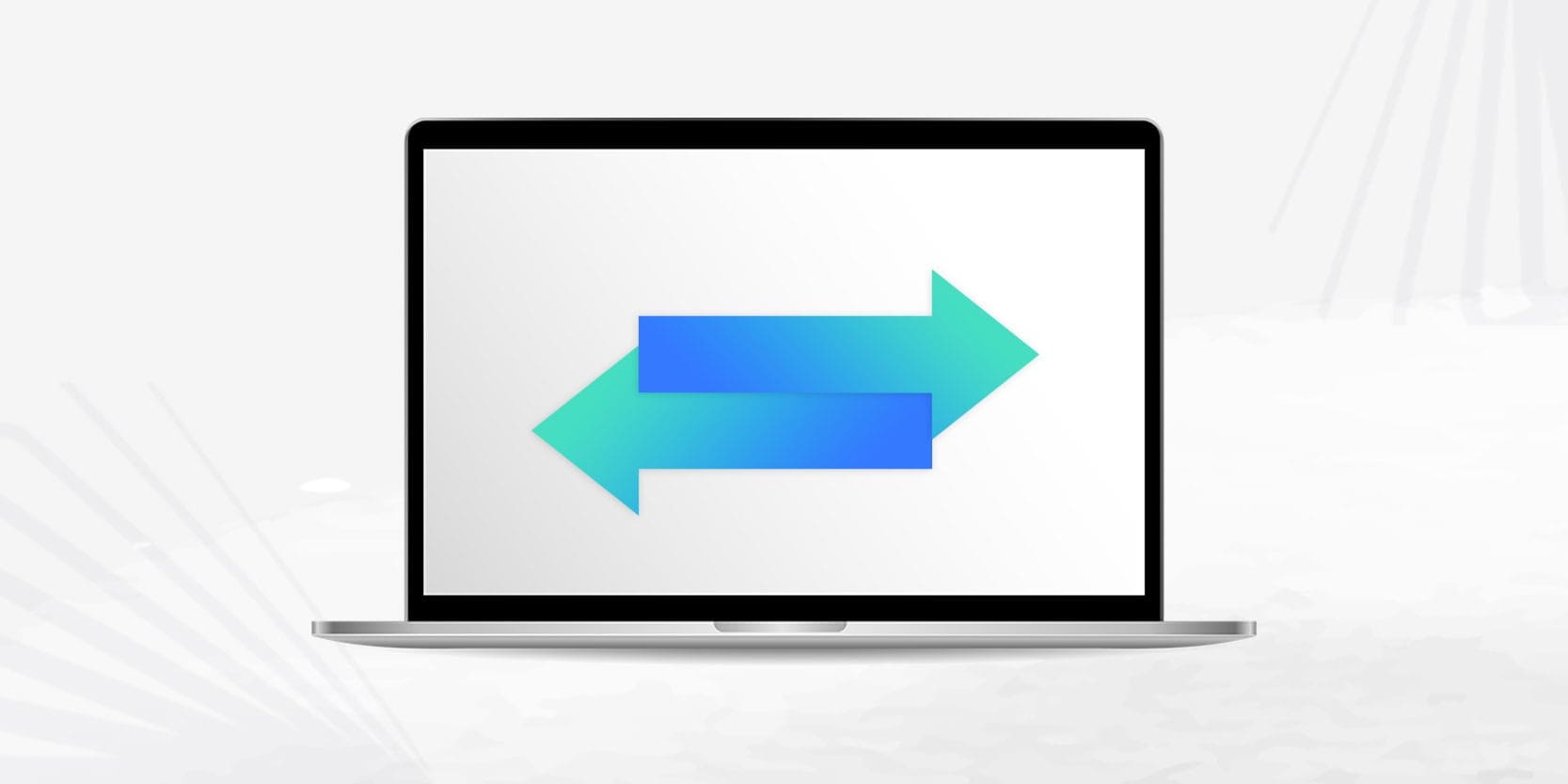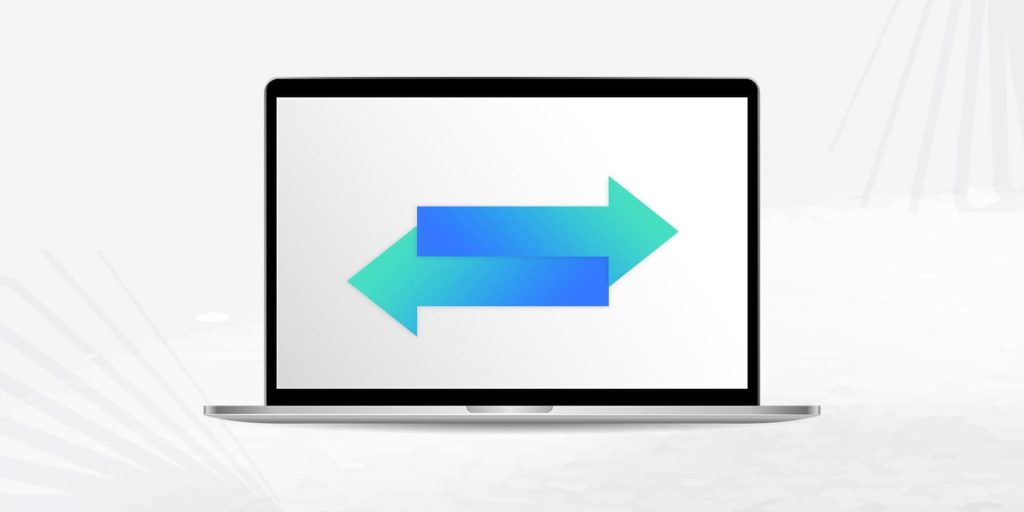
In today’s digital landscape, data is the lifeblood of businesses, enabling informed decision-making, streamlined operations and enhanced customer experiences. As more organizations adopt Salesforce, a robust and versatile customer relationship management (CRM) platform, the need for seamless data migration becomes paramount.
Data migration in Salesforce involves the transfer of data from one system to another, often a crucial step before the system goes live. Salesforce offers data export tools which support easy extraction of data from a Salesforce organization. This data, maintaining its precision, integrity, and accessibility, can then either be imported into another system or used for backup purposes.
Why is data migration so crucial in the context of Salesforce? Consider the vast amount of data in existing systems, such as customer records, sales opportunities and marketing campaigns. Migrating this wealth of information to Salesforce is like orchestrating a symphony, harmonizing data from disparate sources and transforming it into a cohesive, unified structure. A successful Salesforce data migration empowers organizations to leverage the platform’s full potential, unleashing new levels of efficiency, collaboration and customer insights.
While a Salesforce to Salesforce data migration or migrating from any other system may seem daunting, having a well-planned approach is vital to its success — and it starts with understanding the data migration stages — pre-migration planning, data preparation, migration execution and post-migration validation. Each stage requires careful attention to detail and a strategic approach to minimize disruptions and ensure data accuracy.
This is where having a Salesforce data migration checklist comes into play. By providing a well-structured Salesforce data migration plan and checklist, we empower Salesforce customers like you to navigate the intricacies of data migration with confidence.

The Stages of the Data Migration Process
To ensure a seamless Salesforce data migration, you should follow a well-defined process for each stage. This section covers the stages of the data migration process, which form the backbone of this Salesforce data migration checklist. From pre-migration planning to post-migration validation, we guide you through this process, equipping you with the knowledge and strategies needed to achieve a successful Salesforce data migration.
Pre-Migration Planning
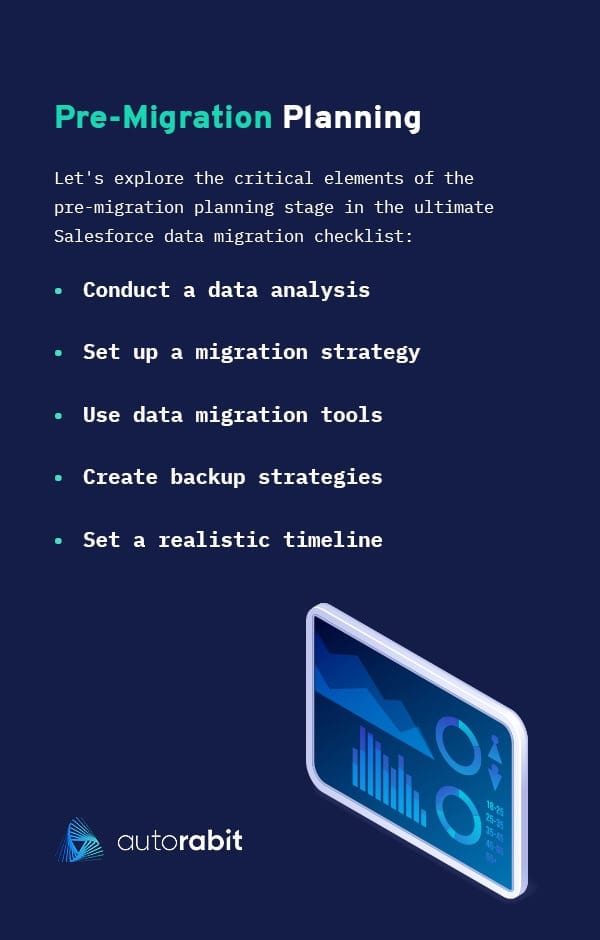
Pre-migration planning is essential for setting the stage for success. This crucial stage lays the foundation for a well-structured and efficient migration process. Let’s explore the critical elements of the pre-migration planning stage in the ultimate Salesforce data migration checklist:
- Conduct a data analysis: A comprehensive understanding of your data is paramount to conducting a smooth migration. Conduct a thorough analysis of your existing systems’ data structures, types and volumes. This analysis enables you to identify potential complications, dependencies and transformation requirements that you’ll need to consider during the migration. For example, transformation may require changing telephone number formats or merging items from a complex database query.
- Set up a migration strategy: Based on the data analysis, establish a migration strategy tailored to your organization’s unique needs. Determine the order in which you will migrate the data, considering dependencies and data relationships. You’ll want to map out a detailed migration plan, outlining the specific steps, resources and timelines required for each stage of the migration process.
- Use data migration tools: Choosing the proper tools is crucial for a successful migration. CodeScan offers a comprehensive suite of data migration tools designed to simplify and accelerate the migration process. Leveraging CodeScan’s expertise and tools, you can streamline data extraction, transformation and loading, ensuring data integrity and minimizing the risk of errors.
- Create backup strategies: Safeguarding your data is essential throughout the migration process. Before initiating the migration, implement robust backup strategies to provide data redundancy and disaster recovery capabilities. Backups ensure that in the event of any unforeseen issues, your data remains secure and can be restored to its previous state.
- Set a realistic timeline: The migration process requires careful planning and consideration of time constraints. Create a realistic timeline that accounts for data volume, complexity and the availability of resources. You can help ensure a seamless transition by considering potential dependencies and integration requirements in advance. A well-planned timeline enables efficient resource allocation and minimizes disruption to business operations.
In the pre-migration planning stage, attention to detail and thorough analysis are paramount. By using this pre-migration checklist, you set the stage for a successful Salesforce data migration.
Data Preparation
The data preparation stage is a critical phase of data migration. Thoroughly preparing your data ensures its accuracy, integrity and usability during migration. Let’s explore the necessary aspects of data preparation that will pave the way for a successful Salesforce data migration:
- Data cleansing: Before migrating your data to Salesforce, cleansing it is essential. Data cleansing involves identifying and rectifying errors, inconsistencies and inaccuracies in the data. This process ensures that the migrated data is of high quality and reliable for future use.
- Data optimization: By optimizing the data, you eliminate duplicates and prepare unique identifiers or primary keys to support optimized searching after the data is deployed. Addressing data duplication is crucial to maintain data integrity in Salesforce. Eliminating duplicate records and ensuring each record has a unique identifier enhances the efficiency of data retrieval and analysis in Salesforce.
- Data mapping and validation: During the data migration process, accurate mapping of fields from the source system to Salesforce’s existing database structure is vital. Use tools that simplify data mapping and validation tasks. CodeScan automatically handles parent-child relationships and enables seamless migration of Salesforce data across multiple objects supporting hierarchies. With the right tools, you can be sure your data is accurately mapped and validated, reducing the risk of data integrity issues.
- Data security considerations: Data security is critical throughout the migration process. Ensure you have appropriate security measures in place to protect sensitive data during extraction, transformation and loading. Access controls, encryption and data masking techniques can safeguard confidential information. By prioritizing data security, you maintain trust and compliance with data protection regulations.
- Data migration testing: Thoroughly testing the migration process is crucial before moving forward. Testing involves carefully selecting example data that will stress the migration process and executing the migration on those examples in a test environment. After testing, validate the migrated data in Salesforce to ensure its relevance and accuracy. You’ll want to conduct multiple testing scenarios to identify any discrepancies or missing data. Testing can help you identify and rectify any issues before you migrate everything.
Execution of Data Migration
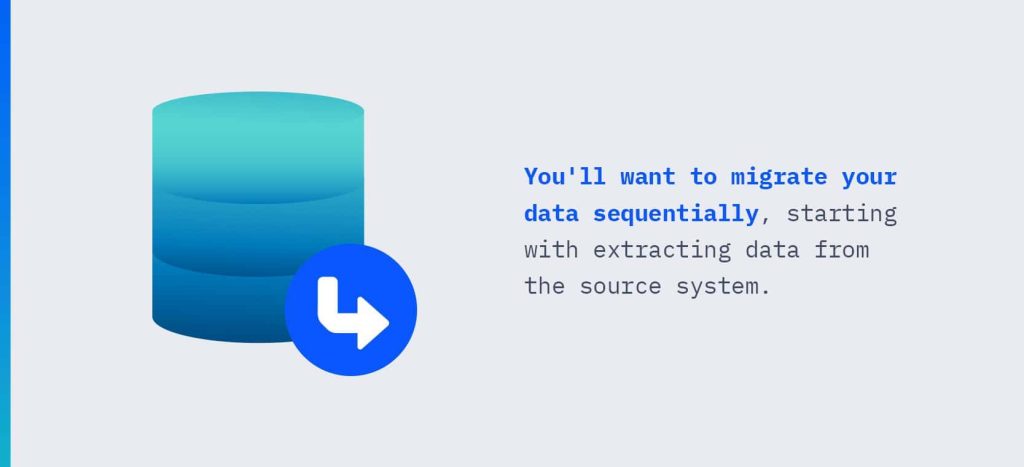
This stage involves the actual transfer of data from the source system to Salesforce. By following a systematic approach and using CodeScan, you can ensure a smooth and successful execution of your Salesforce data migration. Let’s explore the vital elements of this stage:
- Follow the sequential steps: You’ll want to migrate your data sequentially, starting with extracting data from the source system. Transform the data as required to match the Salesforce data model and format. As you load the transformed data into Salesforce, make sure fields and relationships are mapped properly. Following a structured workflow can help you maintain the integrity and consistency of data throughout the migration.
- Track data relationships: During the migration process, you must maintain the integrity of data relationships. Ensure that parent-child relationships and dependencies are preserved during the migration.
- Communicate effectively: Effective communication is crucial during data migration. Maintain open lines of communication with key stakeholders, including IT teams, business users and data owners. Regularly update them on the progress of the migration and address any concerns or issues promptly. Clear and consistent communication fosters collaboration, minimizes disruptions and ensures a smooth transition to Salesforce.
- Monitor and handle errors: Actively monitor the migration and proactively address any errors or issues that arise. You’ll want to check the migration logs and reports regularly to identify any data inconsistencies or errors. Quickly resolve these issues to maintain data integrity and accuracy. CodeScan provides comprehensive error-handling capabilities, allowing you to identify and resolve errors efficiently.
Achieve a successful migration to Salesforce by meticulously executing the data migration process, tracking data relationships, maintaining effective communication, monitoring and handling errors, and using CodeScan.
Post-Migration Validation
The post-migration validation stage is the final part of the ultimate Salesforce data migration checklist. After you have migrated your data to Salesforce, you must verify data integrity, completeness and accuracy. This stage ensures the migrated data meets the desired quality standards and aligns with the organization’s requirements. Let’s explore the key components of the post-migration validation process:
- Ensure data integrity and completeness: Validate the integrity and completeness of the migrated data by comparing it with the source data. Comprehensive checks identify any discrepancies, missing records or data corruption. Thoroughly examine the relationships between objects to ensure data consistency and accuracy.
- Implement data verification and validation techniques: Employ rigorous data verification and validation techniques to be sure of your data’s accuracy and reliability. Data profiling, field-level validations and verifying data formats and values can validate data against business rules and logic to ensure compliance and consistency.
- Employ performance testing after migration: Test data performance to ensure optimal system functionality. Performance tests should measure data loading times, query response times and overall system performance. Identify and address any performance bottlenecks or issues to facilitate a smooth user experience.
- Make adjustments and prepare to go live: Based on the findings of the post-migration validation, make the necessary adjustments and corrections to address any data discrepancies or errors. Collaborate with key stakeholders to verify data accuracy and completeness. Prepare for go-live by obtaining final approvals and conducting user acceptance testing to ensure a smooth transition to the new Salesforce environment.
CodeScan can help with your post-migration data validation too. This tool allows you to compare the metadata between the source and target Salesforce instances, ensuring that all customizations and configurations have been correctly migrated. By leveraging this powerful tool, you can verify the consistency of metadata and resolve any discrepancies efficiently.
This post-migration validation checklist can help you validate the integrity and completeness of the migrated data, conduct thorough verification and validation, optimize system performance and make necessary adjustments for a successful go-live.
Common Challenges and Best Practices
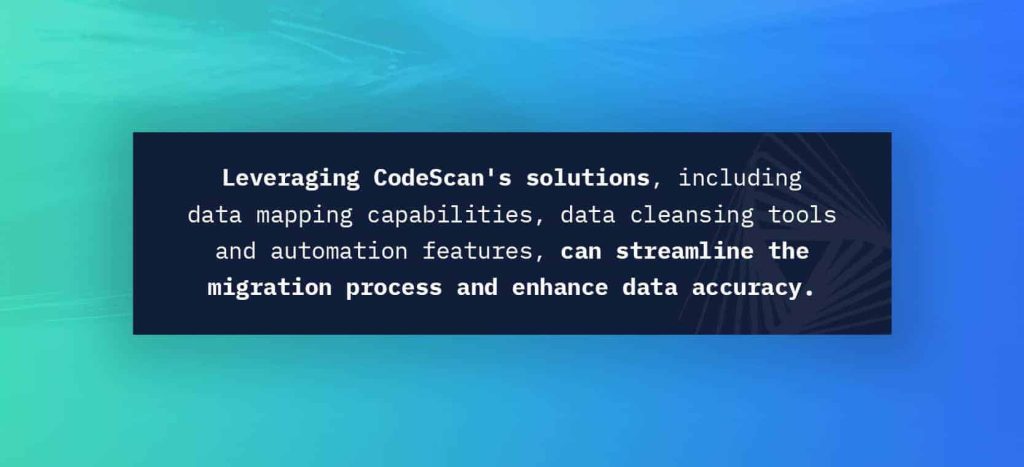
During a Salesforce data migration, you may encounter some common challenges that can impact the success and efficiency of the migration. Understanding these challenges and implementing best practices is essential for a smooth and error-free data migration. Let’s explore some common obstacles and best practices to overcome them.
- Data mapping challenges: Data mapping issues occur when there is a mismatch between the source and target data structures. This can lead to data loss, incorrect data placement or data inconsistencies. To overcome this challenge, thoroughly analyze the source and target data structures, ensuring proper alignment and mapping. CodeScan’s data mapping capabilities can simplify this process, providing accurate data mapping and seamless migration.
- Data quality challenges: Data quality issues, such as incomplete or inconsistent data, can significantly impact the reliability and usability of migrated data. To address this challenge, implement data cleansing techniques to remove duplicate, outdated or irrelevant data. Use data validation rules and quality tools to ensure accuracy and completeness. CodeScan’s suite of products offers data cleansing capabilities, enabling you to improve data quality before migration.
- Time constraints: Data migration projects often face strict timelines, requiring efficient planning and execution. To overcome time constraints, adopt automation tools and processes to streamline migration. CodeScan’s end-to-end release management suite provides automation capabilities for development and release tasks, accelerating the migration timeline and ensuring timely delivery.
You can have a successful Salesforce data migration by recognizing and addressing common challenges. Leveraging CodeScan’s solutions, including data mapping capabilities, data cleansing tools and automation features, can streamline the migration process and enhance data accuracy. Additionally, investing in a trained team and establishing post-migration data management practices will contribute to long-term data success:
- A trained team: A skilled team is crucial for a successful data migration. Ensure your team members are well-versed in Salesforce data migration processes, best practices and tools. Comprehensive training and guidance will enhance their capabilities and enable them to overcome challenges effectively.
- Continual data management: Data migration is not a one-time event but an ongoing process. After the migration, you must establish robust data management practices to maintain data integrity and quality. Implement data governance policies and conduct regular data audits.
Contact CodeScan for Seamless Data Migration Success

A diligent Salesforce data migration plan and its execution are the pillars of a smooth migration. By following this Salesforce data migration checklist, your organization can confidently navigate the complexities and challenges of data migration.
Prioritize data quality and integrity throughout the migration. Thoroughly analyze your data structures, perform data cleansing and validate data accuracy to ensure a clean and reliable data set within Salesforce. CodeScan’s self-hosted tools, cloud-based tools and editor plugins can be instrumental in achieving these objectives, simplifying data transfer and validating your metadata.
Remember that successful data migration extends beyond the technical aspects. It requires a well-trained team equipped with the knowledge and skills to navigate potential challenges and ensure a seamless transition. Invest in training and guidance to empower your team and maximize their effectiveness in the migration process.
Experience the transformational power of well-executed data migration, and unlock the full potential of Salesforce for your organization with CodeScan. For more information, contact us online or schedule a demo.