Salesforce DevOps tools can be a great way to increase release velocity and quality. However, there are additional factors that will contribute to the success of these tools beyond the simple decision to utilize them. The manner in which they are used—as well as the quality of the tools themselves—will impact the degree to which your DevOps pipeline improves.
Code scanning tools can improve the overall quality and stability of your DevOps products.
Reliable coding structures are the bedrock of a stable and secure DevOps project. Any mistakes in the code will show themselves as bugs and errors which can lead to data security vulnerabilities. Not only will this degrade the end user experience, but it can also expose their information and lead to data loss.
How can you be sure you are seeing the maximum benefit from integrating code scanning tools?
Intentional practices and open communication are essential to harnessing the full power of your DevOps tools. Everyone must be on the same page and have all the information they need to properly utilize them.
We thought we’d discuss the top considerations to keep in mind when integrating code scanning tools into your DevOps processes.

Here are 7 tips to get the most from your Salesforce code scanning tools:
1. Understand Static Code Analysis and Dynamic Code Analysis
Understanding different types of code scanning tools will help you find the one that best addresses your needs. As we said earlier, there are variances not only in how you use your DevOps tools, but which tools you choose in the first place. And while static code analysis and dynamic code analysis both aim to verify strong code, their methods are different.
Static code analysis verifies proper coding structures as it is written while dynamic code analysis seeks out defects after a program is run.
Dynamic testing won’t catch all coding errors. Static testing provides more comprehensive coverage of code quality throughout your Salesforce DevOps pipeline.
2. Properly Set Up Code Scanning Tools
Static code analysis is a great code scanning tool to help you improve quality and bolster security. However, maintaining that level of support can be greatly helped by properly setting up your static code analysis tool.

- Create a Custom Quality Profile: A quality profile establishes the severity levels for the rules you choose to enforce. This provides an immediate and accurate view of your code health.
- Create a Quality Gate: This establishes a pass/fail rating for your project based on any standards you choose.
- Utilize the Leak Period: The Leak Period helps your team track new issues within your project. This can be used to keep track of new issues that arise throughout the development cycle.
- Enable Branch Functionality: Code quality tools like CodeScan allow you to track your sandbox or feature branch issues in relation to your production branch.
3. Integrate with Current Code Review Processes
Your DevOps pipeline likely already has code review processes prior to sourcing code scanning tools. Verifying proper coding structure is essential to producing bug-free applications and updates.
The standard code review process includes five stages:
- Individual coding
- Group review
- Reworking the code
- Final review
- Deployment
Code scanning tools can be introduced into every stage of this process. Static code analysis starts providing insights the moment a piece of code is written and will continue to verify code as it’s integrated with other lines of code and compiled for deployment. Analyze your current code review processes and support them with a powerful tool like static code analysis.
4. Support with Salesforce CI/CD
Adequate testing is the best way to ensure a successful deployment and satisfied end users. And establishing multiple layers of testing will catch any errors that might otherwise slip through the cracks. Continuous integration and continuous delivery/deployment are well known for their important roles in Salesforce DevOps pipelines.
Combining their power with code scanning tools will catch any potential errors that could negatively impact the deployment of your development projects.
These processes support code scanning tools by automating processes that would previously have been manually performed. This reduces the opportunity to introduce errors into the coding structure and the application or update as a whole.
5. Robust Language Support
Coding—just like speaking—can be done in a wide variety of languages. In fact, there are thousands of coding languages to choose from. Your code scanning tools must be fluent in your chosen coding language.
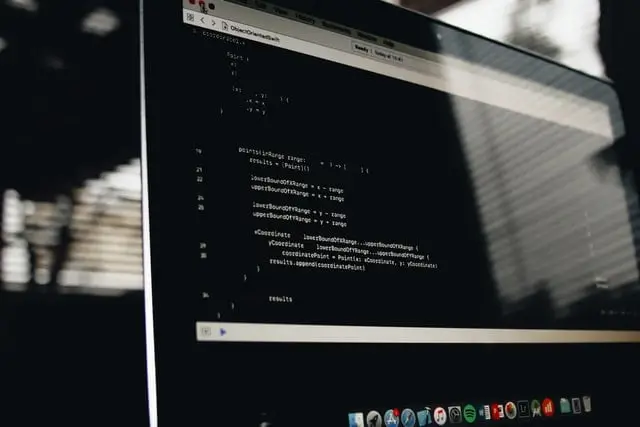
Salesforce development has a few popular coding languages:
- Apex
- Visualforce
- Lightning Web Components
- Metadata
- Flows
- Process Builders
Code scanning tools will vary in their supported coding languages. Make sure the tool you choose supports your preferred language.
6. Communicate with Team Members
There are multiple teams throughout the DevOps pipeline that will interact with a given project. Code scanning tools will interact with your application or update throughout the DevOps pipeline, so you must be sure that every team member is familiar with the technology.
Communicate proper functionality and utilization of your static code analysis tool so each team member is able to use it to its full potential.
These tools are automated, so it won’t be necessary for everybody to have intimate knowledge of the specifics within your code scanning tools. However, everyone should at least have functional knowledge of what it is and what it does.
7. Incorporate into Full DevSecOps Platform
We mentioned how CI/CD can support the functions of a static code analysis tool. This can be taken one step further by utilizing even more DevSecOps tools. This includes tools such as version control and data backup & recovery.
A complete DevSecOps platform will integrate data security into every step of the process. Strong code is an essential aspect of this effort. However, putting together the benefits of a variety of DevOps tools will result in strong, reliable, and high-quality products.
