Implementing a series of Salesforce DevOps best practices increases the security of your platform while streamlining processes.
Why It Matters: How your team members interact with your platform have a tremendous impact on the success of your cybersecurity strategy. Neglecting to employ intentional tools and practices leaves your system vulnerable and exposed.
Data breaches are projected to cost companies an average of $5 million in 2023.
According to a recent study, 82% of data breaches are the result of human error.
Implementing security considerations throughout the DevOps pipeline reduces the likelihood of costly errors.
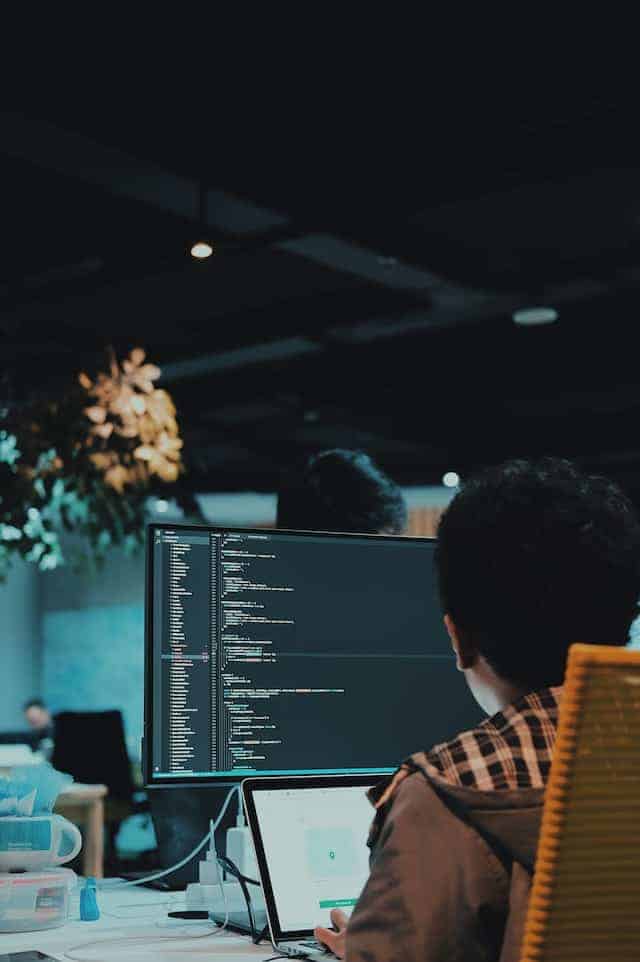
Follow these 10 Salesforce DevOps best practices to protect your data:
1. Verify Proper Permissions
Accidents happen all the time. The question is whether these accidents have the potential to negatively impact the data security of your platform. Human error is unavoidable, which means that the chances of a mistake happening increases with more people having access a particular piece of data.
Avoid overexposing data by ensuring team members are only able to access the data they need to perform their duties.
This can be a huge lift for an organization with a large number of employees. Luckily, a policy scanner can be leveraged to check existing permission settings and flag anything that goes against Salesforce DevOps best practices
2. Implement Two-Factor Authentication

The entry points on your platform are a major target for cybercriminals. Weak or compromised passwords can grant a cybercriminal access to every piece of information included in that user’s permission settings.
Enabling two-factor authentication provides another layer of security for every team member that continues to protect your platform even when a password is compromised.
A simple text message or email with a passcode is sent to the user to verify it is actually them who is logging into the account. Passwords can be a vulnerability. Two-factor authentication is a great way to ensure the proper person is accessing your system.
3. Eliminate Coding Errors
Integrating Salesforce DevOps best practices might sound like something that can only be addressed by the most highly skilled developers. And while having quality team members are obviously a huge advantage, reducing coding errors is possible for every company through automated DevOps tooling.
Utilizing static code analysis to support your development team ensures all coding errors are immediately found and addressed before they become data security vulnerabilities.
Buggy or error-filled applications have the potential to misfire and degrade data quality. This can open back doors for cybercriminals or cause inadvertent functions that compromise your Salesforce environment. Performing a static code analysis eliminates new errors and can even target legacy errors currently existing within your system.
4. Automate Whenever Possible
Coding errors are not the only mistakes that can seriously impact the security of your Salesforce environment. There are a series of repetitive tasks in a DevOps pipeline and errors are bound to occur when these are performed manually.
Deployment automation, code integrations, and data loading are examples of automated processes that reduce errors and streamline DevOps processes.
While each process has its own specifics, everyone can benefit from automation. Reliability and speed are immediately heightened, which produces more secure applications and updates at a faster rate of deployment.

5. Source Complementary Tools
There are a wide variety of DevOps tools. It can be tempting to piecemeal together a toolset by choosing services from various vendors. And while this might seem advantageous at the beginning of your DevOps journey, you’ll quickly run into problems when you realize these tools aren’t able to scale along with your growing needs.
DevOps tools must work seamlessly to provide the best possible results—now and in the future.
For example, a static code analysis tool that integrates with your Salesforce CI/CD pipeline is better equipped to find and flag errors without interfering with adjacent processes.
6. Run Frequent Audits
Properly managing your Salesforce environment requires intentional actions. You can’t wait around for cybersecurity issues to show themselves—it’ll be too late to do anything about them. That’s why one Salesforce DevOps best practice is to run frequent audits on your platform.
Automated audits can identify irregularities that might point to an existing breach in your system.
This could include:
- Compliance audits
- Risk assessments
- Penetration testing
- Vulnerability assessments
- Configuration audits
- Access control audits
Automated tools like a policy scanner and automated release management tools can be implemented to evaluate your environment. You can’t fix a problem if you don’t know it exists.
7. Offer Continuous Training
One of the most important Salesforce DevOps best practices is to provide ongoing training to your team members. Not only will this result in a series of benefits to your company, but continual training also keeps your team more engaged in their positions.
Enhancing the skills and knowledge of your team members increases the value they provide to your organization through more secure practices and stronger responses should issues arise.
It’s important to stay up-to-date on evolving threats. Taking the time to teach your team about the threats they face help them make better choices now and in the future.

8. Scan for Technical Debt
It is easy to focus on fixing issues with new applications and updates prior to deployment. And while this is incredibly important, it’s not the only aspect of your Salesforce environment liable to contain errors that have the potential to negatively impact your data security strategy.
Scanning for technical debt addresses data security vulnerabilities that exist within a live environment.
These errors can slow down your environment, create back doors for cybercriminals, and lead to misfires that degrade the quality of your data. Automated scans can be leveraged to seek these errors out, so they can be fixed.
9. Encourage Proper Usage
We’ve mentioned how team members can impact the stability of a Salesforce environment. Proper permissions and updated training go a long way toward helping employees avoid data security issues. Encouraging these simple best practices will help team members cover their bases.
Having employees use strong passwords, avoid public networks when accessing company platforms, lock their computers when they step away, and employ other mindful habits protects the security of your environment.
Open communication is essential to eliminating confusion, which leads to mistakes. Ensure your team members feel empowered to ask questions and clarify issues.
10. Backup Everything

It’s impossible to completely guard against data loss events. Having a disaster recovery plan in place is crucial if something knocks out your environment or corrupts essential sets of data. Utilizing automated data backup snapshots is a non-negotiable part of a complete data security strategy.
Having a recent data backup and the ability to quickly recover it will save your organization massive amounts of time and money should an outage occur.
Data security is one of the most important factors in a properly maintained Salesforce environment. Adhering to a series of Salesforce DevOps best practices creates a more flexible and stable environment that streamlines processes and protects critical data.
Next Step…
Data loss events still occur—even when teams adhere to the most stringent cybersecurity plans. And as we learned above, this is why you need to have a data recovery plan in effect.
This consideration is so important that we thought we’d attach our blog, “Why You Need a Salesforce Data Recovery Plan,” to reinforce the need for this essential tool.
