ABOUT
Automating complex backup and recovery workflows, Vault reduces manual effort and downtime. Equipped with strong compliance features and flexible storage options, Vault delivers clarity and confidence, preserving data integrity no matter how your organization evolves.
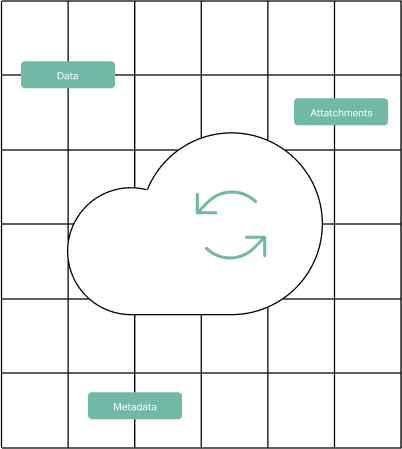
Swift, Granular Restores
Vault captures every aspect of your Salesforce environment—data, attachments, and metadata—making it easy to isolate and restore precisely what you need. Whether recovering a single record or an entire org, Vault’s granularity keeps downtime minimal and operational impact low.
By eliminating guesswork in the recovery process, you avoid heavy-handed rollbacks that can disrupt multiple business units. Instead, Vault streamlines the restore process, pinpointing and restoring only the affected elements, minimizing recovery time. This precision fosters a calm, methodical response to crisis, reducing risk and reinforcing trust across the organization.
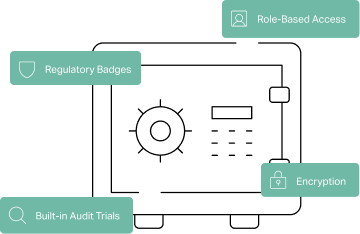
Compliance-Ready Data Management
Managing large volumes of sensitive data across multiple Salesforce orgs demands rigorous safeguards. Vault embeds comprehensive data security and protection measures, including encryption at rest and in transit, role-based controls, and built-in audit trails. This architecture ensures your processes stay aligned with regulations like HIPAA, GDPR, and SOC 2—without overburdening your teams.
Every backup is traceable and verifiable, creating a transparent record of when and how data changed. These logs serve as a ready-made trail for compliance audits, cutting down on the time and effort required to prove adherence. Vault strengthens your backup strategy, keeping you confident in a rapidly shifting regulatory environment.
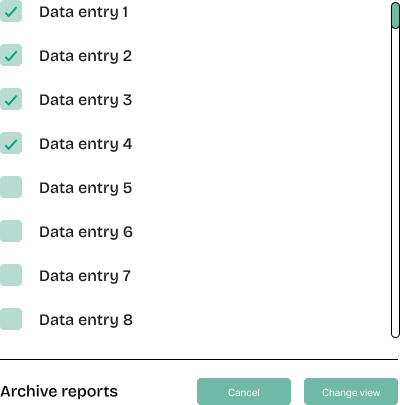
Archiving & Cost Efficiency
Vault optimizes Salesforce storage by automatically archiving stale or infrequently accessed data to more cost-effective locations. This frees up space for high-value records and enhances overall system performance. Teams can still view archived data when needed, preserving historical insights without incurring hefty Salesforce storage fees.
Offloading older data to the archive doesn’t mean losing visibility. Vault provides a centralized view of active and archived records, so you can retrieve, compare, or restore them at any time. This systematic approach balances cost, performance, and accessibility—a strategic advantage in large-scale Salesforce deployments.
Automated backup solutions
Backup
Schedule regular backups for data and metadata. Eliminate human error and preserve every record in secure snapshots.
Sandbox Seeding & Replication
Populate test environments with realistic data—safeguarded by masking—enabling meaningful, compliant test cycles.
Restore
Recover data swiftly, from a single field to an entire environment. Granular options minimize downtime and collateral damage from issues such as accidental deletions or data corruption.
Archive
Offload older, less-used data to cost-efficient storage without losing easy retrieval or organizational visibility.
Compare
Pinpoint changes between backups or environments. Quickly determine which records, fields, or configurations need attention.
Secure + Comply
Leverage encryption, audit trails, and role-based access. Align with HIPAA, GDPR, SOC 2, and other mandates effortlessly.
Experience a demo
See how Vault unifies backup scheduling, archiving, and granular recovery in a single disciplined platform. Preserve every record, reduce overhead, and meet compliance head-on—so your teams can concentrate on building value, not fixing crises.
Vault: Salesforce Backup & Recovery
- Automated backup processes to minimize data loss
- Comprehensive metadata management and restore
- Sandbox seeding with automated refreshing
- Seamless archival for cost-effective storage
- Flexible compliance and governance controls
- Backup visibility and analytics
- Encryption, key management (BYOK), and advanced user permissions

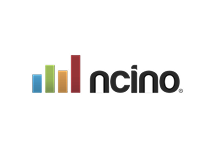
Financial institutions managing sensitive data in nCino

THE SEER6 Tips to Optimize Your Salesforce Data Recovery Plan
Resilience isn’t reactive—it’s engineered. A strong Salesforce data recovery strategy arms organizations with the foresight, systems, and speed to restore operations fast and avoid catastrophic downtime. Data loss can strike from countless directions.
What matters is how prepared you are when it does. Without a plan, the fallout compounds: lost trust, failed audits, financial damage. But with structure in place, you regain control quickly. This isn’t just protection—it’s operational continuity, by design.

THE SEERLeverage Data Archives for Cost Efficiency and Security Integrity
Not all data needs to be active—but all of it needs to be protected. Archiving unused yet valuable system data reinforces Salesforce security best practices while reducing storage costs and complexity.
In an era where threats are persistent and regulation unforgiving, a disciplined approach to data management isn’t optional—it’s foundational. Without it, exposure risks rise and recoverability falters. With it, organizations gain control, reduce overhead, and quietly but powerfully strengthen their security posture.

THE SEER6 Ways Salesforce Backup Tools Safeguard Sensitive Data
Trust is built on protection—and once broken, it’s not easily repaired. Salesforce data backup tools create a layered, resilient defense for sensitive data, preserving both system integrity and stakeholder confidence.
In regulated environments, the cost of exposure is more than financial—it’s reputational. A disciplined backup strategy ensures continuity, compliance, and control, even in disruption. Because when your environment holds the most personal information, protection isn’t just a feature. It’s a responsibility.
Master the system
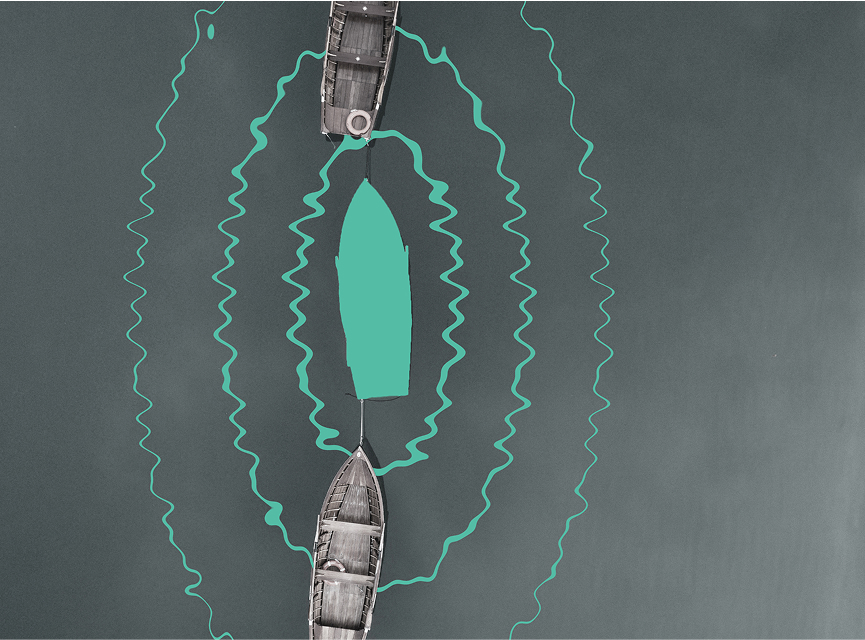
LearningHub
Explore every aspect of our platform—from static code analysis to enterprise backup, security posture management, and CI/CD best practices. Our LearningHub offers a structured path to conquer Salesforce complexity through expert-led tutorials and hands-on modules.
Knowledge Base
Dive into curated articles, FAQs, and step-by-step guides covering everything from initial setup to advanced troubleshooting. The Knowledge Base is your on-demand source of clarity and insight, ready whenever you need it.
Frequently Asked Questions
AutoRABIT Vault is a comprehensive backup and recovery solution for Salesforce. It automates the process of backing up Salesforce data and metadata, enabling granular restores when needed. With built-in data protection and a compliance-ready architecture, AutoRABIT Vault safeguards your Salesforce environment from data loss, corruption, and regulatory risks.
AutoRABIT Vault helps your organization stay aligned with industry regulations such as HIPAA, GDPR, and SOC 2. It embeds data encryption, role-based access controls, and audit trails to ensure Salesforce data is securely stored and easily accessible for compliance audits.
A Salesforce backup solution protects your Salesforce data from accidental deletions, corruption, or system failures. With automated backups and the ability to recover specific records or entire environments, it minimizes downtime and ensures your critical business data remains accessible and secure.
Granular restore allows you to recover specific Salesforce data—such as individual records, fields, or entire objects—without impacting the entire environment. This approach minimizes disruption and speeds recovery, allowing businesses to restore only the necessary data while maintaining system integrity.