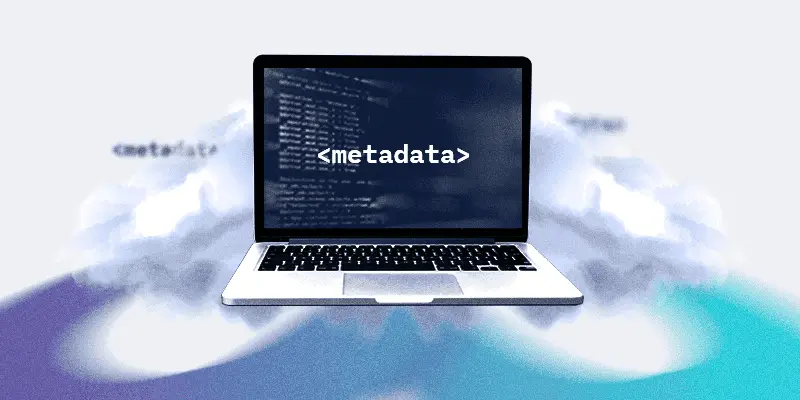Metadata is an ever-present aspect of every Salesforce environment, whether you’re aware of it or not. It often exists behind the scenes but that doesn’t make it any less important. In fact, your Salesforce environment would cease to operate if all your metadata were to suddenly disappear.
Metadata plays a variety of essential roles in the proper functionality of your DevOps efforts for Salesforce.
This is why we’ve mentioned the importance of backing up your Salesforce metadata. A degradation in your metadata will have negative impacts on your team members as well as your customers. Things simply won’t operate as well as they should.
And when it comes specifically to DevOps for Salesforce, metadata assists your team members in creating and deploying high quality software releases.
But how does metadata directly help DevOps for Salesforce? What functions does it perform and what benefits can be seen from them?

Here are 7 ways metadata impacts DevOps for Salesforce:
1. Customized Platform
The Salesforce platform is very flexible. This is a great trait when such a large variety of companies use it to accomplish their DevOps goals. These customizations can come in many forms and become an essential aspect of how team members address their tasks.
Customizations built into your Salesforce platform are dictated by metadata which can be used to tailor the interface to your DevOps teams’ needs.
The components that make up your Salesforce environment are driven by metadata. This includes the user interface that your DevOps teams utilize when contributing to the next update or application in the pipeline. Specialized Lightning pages and components are driven by metadata to make your experience with the platform as easy as possible.
2. Related Fields
The various input fields in your Salesforce environment can be connected through metadata. These relationships can save team member time as they perform their tasks by automatically filling linked areas.
Any form of automation in DevOps for Salesforce will save developer time, increase the capacity for releases, and streamline the process.

A well-known example of linked fields is when you’re filling out your address in the checkout phase of an online order. You fill in your city and state, and all of a sudden the zip code auto-populates in the next field. Metadata is used in the background to automatically help the user input the correct information. And while this is a simple example of this function, the same idea can be used in a DevOps environment.
3. Useful Insights
The updates and applications developed within your DevOps for Salesforce processes need to address pressing consumer needs. This can either come in the form of providing new services directly to your customers, or a tool that enables team members to better serve customers.
Metadata can be used to set up reports relating to areas of your platform that receive the most attention from consumers.
This information will show you the sticking points, which areas are the most beneficial, and what can use improvement. Knowing where to spend your time and what issues to address ensures your DevOps teams aren’t spending valuable time on a project that won’t provide useful benefits.
4. Custom Frameworks
Metadata can be used to customize the frameworks used within the development environment. Applications can then be defined and driven by metadata rather than using the data itself. This is done through what’s known as declarative programming.
Declarative programming is based around the idea of defining what needs to be accomplished, leaving the act of completing it up to a program.
The Setup function within Salesforce can be used to create, edit, and delete custom metadata records and types. Metadata API can be leveraged to carry these tasks out. This process saves your DevOps team time and can increase the overall productivity of your pipeline.
5. Assists Automation
Automation is an essential aspect of an optimized and streamlined DevOps for Salesforce strategy. Any processes that can be taken off the hands of your team members frees them up to focus on more pressing issues.
Metadata allows custom application logic to save time, reduce errors, and make processes faster through the implementation of workflow automations.

This enables processes like continuous integration and continuous delivery/deployment that streamline DevOps efforts and create more stable and reliable applications. Metadata might exist behind the scenes, but it fuels these essential processes.
6. Contains More Information
Salesforce metadata goes beyond the standard definition of “data about data.” The metadata that exists within DevOps for Salesforce can refer to “schema, process, presentation, authorization, and general configuration of your Salesforce org.”
Salesforce metadata goes beyond describing simple aspects of your data and instead describes the overall functionality of your org.
Metadata types and components can be used to configure your environment to meet your exact needs. It can be moved between various Salesforce orgs throughout DevOps processes to deploy, retrieve, create, or delete customized information.
7. Backups Restore Functionality
A recent and reliable data backup (along with restore functionality) is an essential consideration in DevOps for Salesforce. Losing system data can not only set your efforts back, but it can also put it at risk of failing to adhere to government regulations relating to the handling of sensitive data.
Including metadata in the scope of your backup snapshots allows your team to quickly return to operations by preserving customizations.
Salesforce metadata provides a variety of benefits that inform and allow intuitive DevOps processes. It’s essential to include metadata in your system backups. The considerations listed above illustrate how important metadata is to your Salesforce environment as well as your DevOps efforts. Supporting your team members goes beyond providing them with necessary tools—it also includes preserving important data and metadata to ensure consistent interactions.