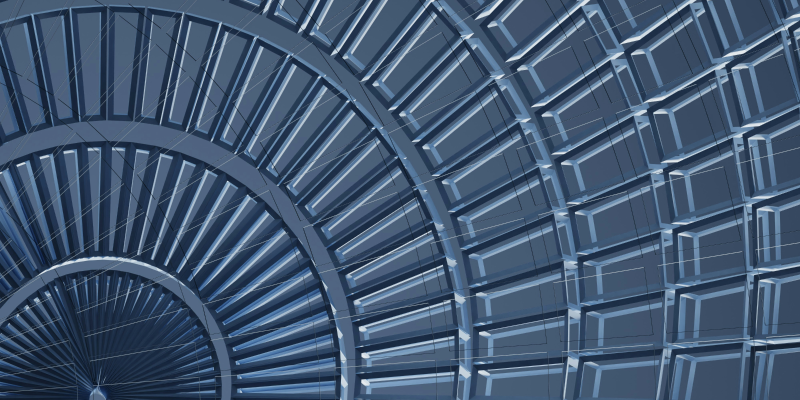In today’s fast-moving business landscape, Salesforce is far more than a CRM; it’s often the digital backbone for sales, service, marketing, revenue operations, and more.
A flawed release—whether a hidden bug, a misconfiguration, or a downtime event—can ripple through sales pipelines, customer journeys, revenue recognition, support operations, and compliance. One misplaced change can break automation flows, trigger data loss, or degrade system performance, resulting in lost deals, dissatisfied customers, or even regulatory risk.
In fact, teams that adopt unified, automated pipelines are proven to deploy 127 times faster, ship 182 times more often, experience 8 times fewer outages, and recover from incidents 2,293 times faster compared to manual, siloed processes. That kind of delta underscores why release errors aren’t just technical nuisances—they’re business vulnerabilities.
Here are seven of the most common release management mistakes in the Salesforce ecosystem, each one a potential inflection point for operational disruption.
- Environment Drift and Inconsistent Orgs
- Poor Dependency Management and Missing Metadata References
- Insufficient or Incomplete Testing
- Overwriting or Conflicting Configuration
- Lack of Clear Rollback or Recovery Strategy
- Poor Visibility and Change Tracking
- Delayed Releases and Release Batching Overload

1. Environment Drift and Inconsistent Orgs
The error: The development, testing, staging, and production orgs diverge over time—configurations, metadata, validation rules, permissions, and customizations no longer align. This “drift” means a release that succeeds in sandbox fails or misbehaves in production.
Business impact: You wind up with unexpected runtime errors, broken dependencies, or missing fields. This disrupts user workflows or blocks revenue-critical processes until hotfixes roll out.
How to fix it:
- Guard against manual changes by enforcing an “immutable infrastructure” mindset; no direct edits in production unless via controlled release.
- Adopt a canonical “source of truth” using version control that captures every change and is continuously synced across environments.
- Automate environment synchronization (e.g., with CI tools) so that test/staging orgs mirror production.
- Use scripting or tooling to refresh or snapshot environments at regular cadences, including metadata, data slices, and settings.
2. Poor Dependency Management and Missing Metadata References

The error: A release fails due to missing dependencies—objects, fields, custom settings, permission sets, record types, or metadata components not included. Or worse, changes overwrite shared dependencies inadvertently.
Business impact: Deployments are blocked midstream, delaying go-lives. In the unexpected case, dependent automation or Apex logic breaks after deployment, causing runtime failures in business workflows.
How to fix it:
- Perform dependency scanning before bundling a release.
- Maintain modular packaging so that related metadata is grouped and deployed together.
- Use tools that auto-detect missing references (many DevOps platforms integrate this).
- Adopt feature branching with merge validation so you catch dependency conflicts early—before they get to production.
3. Insufficient or Incomplete Testing
The error: Release pipelines skip rigorous regression testing, or test coverage is superficial, failing to simulate real user journeys, edge cases, or integrations. Sometimes only unit tests run; full end-to-end or data-layer tests are ignored.
Business impact: Undiscovered defects surface post release in mission-critical flows, such as order processing, opportunity updates, data queues, or customer record integrity. Fixing these defects in production leads to costly rollbacks, emergency patches, and user disruption.
How to fix it:
- Adopt “shift left” testing, where testers or ops engage early, before code merges, to surface issues early.
- Build a layered test suite: Unit tests, integration tests, UI/functional tests, regression suites covering critical flows.
- Automate test execution in the CI/CD pipeline, including pre- and post-deployment validations.
- Use synthetic or anonymized real data to reproduce production-like conditions.

4. Overwriting or Conflicting Configuration
The error: Manual admin changes, declarative updates, or configuration edits in scratch orgs conflict with developer changes in version control. In deployment, one side inadvertently overwrites another.
Business impact: Missing picklist values, disabled flows, or field-level security mismatches can silently break business logic. Teams may lose trust in the system, revert changes, or scramble to reconfigure.
How to fix it:
- Educate teams on the “no direct production edits” rule and facilitate proper change windows.
- Enforce a single “pipeline” for changes, integrating both declarative and code changes in version control.
- Use a unified branching and merging strategy that ensures admins’ declarative changes are captured and merged properly.
- Flag divergences early with diff tools or metadata comparison before deployment.
5. Lack of Clear Rollback or Recovery Strategy
The error: A release fails, but there’s no tested or reliable rollback plan. Or the rollback procedure is ad hoc, manual, and risky.
Business impact: You may be forced to leave a broken release live while scrambling to implement UI patches. Or you attempt a rollback and inadvertently cause data loss, leading to more downtime or user impact.
How to fix it:
- Have a “fast fallback” minimal rollback path when full reversal is risky.
- Define rollback plans for every release, including metadata and data.
- Use deployment tooling that supports safe rollbacks or reverse deployments.
- Snapshot data before changes (or use versioned data backups) so you can restore to a prior state.
- Run “rollback drills” during non-critical windows to validate your rollback procedures.
6. Poor Visibility and Change Tracking
The error: Stakeholders—including ops, security, compliance, and business teams—lack insight into what changes are being queued, their risk profile, timelines, and approval status.
Business impact: Surprises abound. A change slips in that violates security policy, breaks data-sharing rules, or violates audit requirements. Or multiple teams collide with conflicting releases. Remediation becomes slow and error-prone.
How to fix it:
- Use analytics and KPIs (e.g., change failure rate, mean time to recovery) to drive transparency.
- Adopt a change catalog or dashboard showing pending releases, components, risk levels, and status.
- Implement role-based approvals and gating in the pipeline so changes don’t bypass review.
- Log and audit all metadata changes in version control and deployment tooling.
- Share release plans with cross-functional stakeholders (security, architecture, operations) ahead of time.

7. Delayed Releases and Release Batching Overload
The error: Teams hold onto changes and bundle many features into a single large release, either because processes are slow or coordination is hard. This “big bang” increases risk and complexity.
Business impact: One failing component can delay the entire release. The complexity of diagnosing issues grows non-linearly. Go-to-market timing slips, and the organization loses agility.
How to fix it:
- Partition releases by domain or vertical, so failures are isolated, and recovery is easier.
- Favor small, frequent releases over large monolithic ones.
- Automate the release cadence, e.g., weekly or biweekly sprints, driven by the CI/CD pipeline.
- Use feature toggles or “dark launches” so incomplete features can be turned off if issues emerge.
Avoid Errors with Proactive Planning
Release management errors in Salesforce are more than IT headaches—they’re business risks. Each deployment misstep can cascade, harming sales flow, corrupting data, inhibiting compliance, undermining credibility, or costing revenue.
But the path to reliability is clear: adopt a governed, unified, automated, and transparent release pipeline; enforce standards around test coverage, dependency management, rollback safety, and change visibility; and commit to smaller, incremental rollouts.
By confronting these seven common mistakes head-on, organizations can transform their release capability from a liability into a strategic enabler, turning Salesforce into a resilient extension of the business rather than a fragile switchboard.