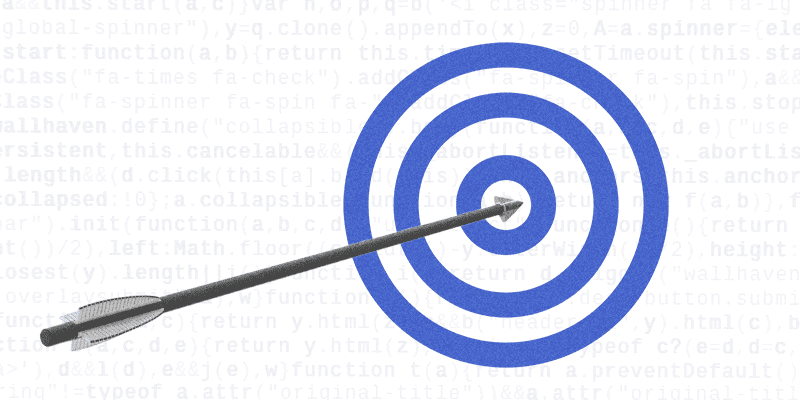Ensuring your Salesforce security best practices are up-to-date gives your organization the best chance at remaining safe and compliant in the face of evolving cybersecurity threats.
Why It Matters: Cybersecurity breaches are incredibly costly, but they aren’t the only vulnerabilities you need to guard against. Even a simple accidental deletion can lead to data loss and compliance failures.
- Seemingly innocuous accidents can lead to massive outages.
- Outdated Salesforce security best practices leave your organization vulnerable to emerging threats.
- Taking the time to update security practices now can save you a lot of money in the long run.

Here are 8 metrics you can review to assess the success of your Salesforce security best practices:
1. Incident Response
You can never 100% protect yourself against data security incidents. There’s always a chance—no matter how small it might be—that an unauthorized individual could access your IT system.
How adept are you at addressing these scenarios, should they occur?
Track the number and severity of security incidents or breaches. Measure the time taken to detect, respond, and resolve these incidents. Quantify the time it takes for your team to respond to reported security incidents within Salesforce.
2. Data Loss Prevention

What systems do you have in place to avoid these costly breaches in the first place? Ideally, your organization should have a series of processes, policies, and tools in place to prevent any form of data loss event.
When was the last time you updated your data loss prevention strategy?
Monitor and measure the effectiveness of data loss prevention policies and tools implemented in Salesforce. Track incidents where data leakage was prevented.
3. Updates and Patches
Security vulnerabilities are constantly evolving. Outdated Salesforce security best practices are aimed at old vulnerabilities, making them obsolete in relation to new challenges.
How quickly are you able to produce reliable security patches and updates to address emerging vulnerabilities?
An optimized DevSecOps platform is a critical part of maintaining a healthy and secure environment. Measure the frequency and timeliness of security patches and updates to Salesforce systems to mitigate data loss.
4. System Performance
Data security is a huge consideration. And as such, it has the potential to utilize a lot of resources. But while security is critical, it shouldn’t come at the expense of every other aspect of your Salesforce environment.
How much of your bandwidth is eaten up by your Salesforce security best practices?
Assess the impact of security measures on system performance. Measure system response times, user complaints, or downtimes caused by security protocols.

5. Third-Party Integrations
The customizability of your Salesforce environment is one of the main perks of using the platform. This flexibility makes it much easier to use the exact tools you need to best serve your customers. However, these same customizations can also create vulnerabilities.
When was the last time you audited your integrations to ensure they also utilize current Salesforce security best practices?
If integrating third-party apps or services with Salesforce, measure the effectiveness of vendor risk assessments and ongoing monitoring to ensure their security aligns with your standards.
6. Technical Debt
It’s fairly common for development teams to expedite a patch, release, or application with the hopes of getting it to market as soon as possible. And while this is a great way to make a name for yourself as an early adopter of particular functions, it can also create issues.
Have you scanned your environment for technical debt—existing bugs and errors in your live environment resulting from sub-par testing during the development phase?
Leverage an automated scanner to find and flag technical debt so it can be addressed before it becomes a security issue.
7. Team-Member Training
Your team members can be your greatest asset or vulnerability when it comes to Salesforce data security. Improper interactions with the organization’s platform can result in accidental deletions, exposures, and security breaches.
Are all of your team members trained on updated Salesforce security best practices to safeguard against phishing attempts, costly accidents, and deletions?
Clear communication goes a long way toward improving the quality, security, and productivity of your DevOps pipeline.

8. Regulatory Compliance
Data security regulators often update their requirements to stay in line with emerging threats. It’s your responsibility as a data owner to protect sensitive information and remain in accordance with updated compliance stipulations.
Have you verified your adherence to the most recent list of relevant regulatory requirements?
Data security is a constantly evolving consideration. Salesforce security best practices should be consistently assessed and updated to give your organization the best chances at remaining secure, protected, and compliant
Next Step…
Now that we understand why we need to continuously revisit and assess our data security practices, let’s talk a little bit about another crucial consideration for success in your DevOps strategy: quality.
Check out our blog, 7 Tips for Increasing Quality in Every Salesforce Release Cycle, to learn more about maintaining consistently high-quality releases.