Sensitive Salesforce data doesn’t stay in one place. It spreads—through custom fields, Apex classes, Flows, and layouts. It ends up accessible to more users than expected, buried in business logic, and nearly impossible to track.
Meanwhile, regulations like HIPAA, PCI, GDPR, and CCPA expect clarity. They expect control. And your next audit won’t accept “we didn’t know” as an answer.
But most teams are still stuck using spreadsheets, tribal knowledge, and manual tagging just to understand where their risks begin.
That’s what we’re changing.
With Automated Data Classification in AutoRABIT Guard, you can move from reactive compliance to real control—automatically. Let’s break down why data classification has been so hard, and what finally makes it scalable.

Why Teams Struggle with Salesforce Data Classification
Despite its critical role in compliance and security, data classification is one of the most painful, time-consuming tasks in Salesforce environments. Why?
1. Sensitive fields are everywhere—and often custom-built.
Compliance reviews rarely keep pace with development. Fields get added, reused, or repurposed without clear visibility into their content or sensitivity.
2. Data flows across Flows, Apex, layouts, and third-party integrations.
Even if you identify a sensitive field, it’s hard to trace how it’s being used—or misused—throughout the org.
3. Manual audits don’t scale.
Spreadsheet-driven reviews are slow, fragmented, and prone to error. By the time you’ve mapped your risks, your org has already changed.
4. Access control is complex and often unclear.
Profiles, permission sets, and shared access policies mean that data exposure often extends further than security teams realize.
Teams spend weeks chasing partial answers. Risks stay hidden. And compliance becomes reactive, not proactive. Data classification aims to simplify this bottleneck.
What Is Data Classification?
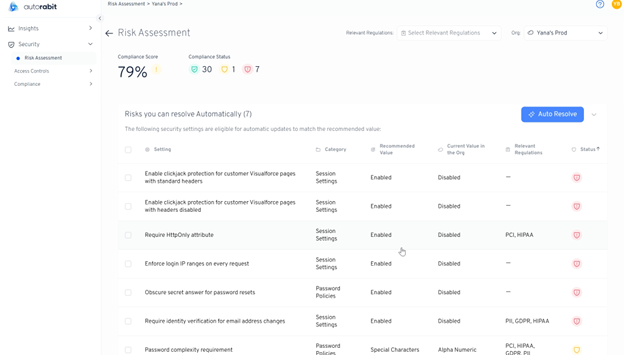
At its core, data classification is the process of identifying and tagging fields that may contain regulated or sensitive information—think personally identifiable information (PII), payment data, protected health information (PHI), or records relevant to regulations like HIPAA, PCI, GDPR, COPPA, and more.
In Salesforce, the challenge is twofold:
1. Custom fields dominate the data landscape—many of which were added long after initial compliance reviews.
2. Visibility is fragmented—there’s no native tool to automatically map how a field is used, accessed, or regulated across a complex org.
That’s what makes traditional classification painful: it requires manual review, risky assumptions, and a ton of time just to get a partial picture.
Why It Matters
Classifying data is a means to an end—not the end itself. The real value lies in what comes after: the ability to make informed decisions about security, usage, and compliance posture.
If your team doesn’t know which fields are tied to HIPAA or PCI, or where they’re exposed in flows, Apex, or third-party apps, you’re flying blind. Worse, you’re opening yourself up to silent violations and audit failures.
What Guard’s Automated Data Classification Does Differently
AutoRABIT Guard automates what others make you do manually. It scans every Salesforce org—across all objects and custom fields—and automatically classifies against major regulations, including:
- HIPAA
- GDPR
- PCI
- COPPA
- …and your custom internal standards.
With zero setup or manual tagging required, Guard provides an instant map of regulated fields. A Relevant Regulations filter helps you narrow in on compliance-specific concerns—no spreadsheet gymnastics required.
Click into any field, and you’ll see exactly why it was flagged—down to the language of the regulation. It’s not a black box. It’s logic you can understand and defend.
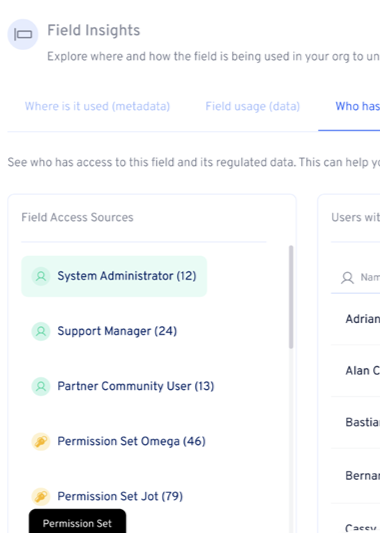
From Classification to Action: Field Insights
Other tools stop at classification. Guard goes further.
Every classified field comes with Field Insights, giving you visibility into:
How the field is used
See where the field is referenced—in layouts, Apex classes, flows, and more. A field tied to HIPAA might be used in a flow that was never security-reviewed. That’s a real compliance risk hiding in plain sight.
Field usage metrics
Get answers like: How many records actually contain this data? When was the last time it was used? By whom? Why it matters: a field linked to sensitive data but with no real activity might be harmless. But if that same field is heavily used in unexpected record types, you may be facing silent data leakage.
Who has access
Guard shows you every profile, permission set, and user with “Read” access to that field. Why it matters: Many orgs discover that sensitive fields are visible to departments or contractors who were never vetted for data access. That’s not just messy—it’s dangerous.
What You Gain
Imagine this scenario:
You uncover a custom field classified under both HIPAA and GDPR. It’s referenced in several flows and Apex classes that haven’t been security-reviewed. It’s actively used in records tied to marketing—not care delivery. And access logs show that dozens of users in non-clinical roles can view the data.
You just found a major compliance gap.
With Guard, you don’t need to piece that together manually. It is surfaced for you—automatically.

Simplifying the Complex
Data classification has long been a necessary burden. With AutoRABIT Guard, it becomes a source of strength.
You’ll know which fields carry regulated data. You’ll know how they’re used. You’ll know who has access. And more importantly—you’ll know what to do next.
No other tool on the market delivers this level of insight with this little effort. If you’re ready to stop guessing and start knowing, Automated Data Classification in Guard is the breakthrough you’ve been waiting for.
